 ###. Created from V4.4.
###. Created from V4.4.
The fixture tab displays everything patched to the selected universe
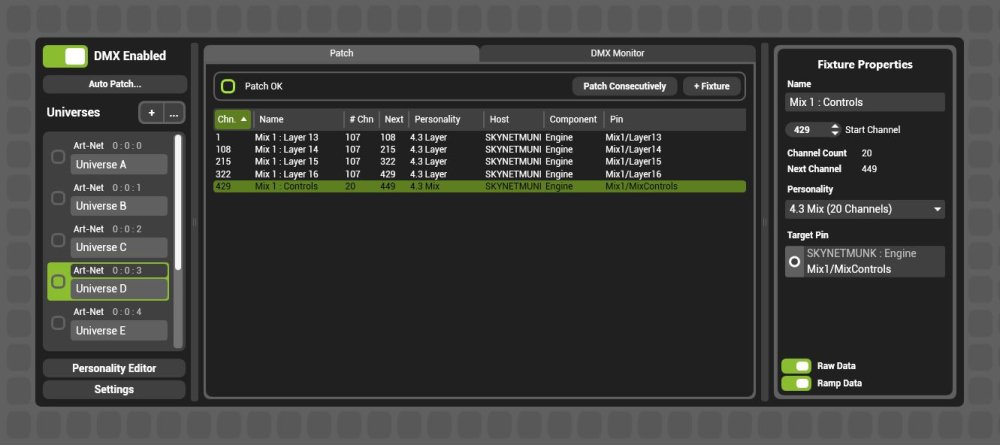
Each fixture has key attributes:
- Chn. The starting channel.
- Name The name of where the fixture is targeting. This can be edited in the fixture properties panel.
- # Chn The number of DMX channels used by the selected personality
- Next The next free address after the fixture.
- Personality The personality patched in the fixture
- Host The target system of the patch.
- Component Which component within the system is patched. For layers, mixes and viewports the component will be the engine.
- Pin The path to the pin targeted by the patch.
Universe and Fixture Selection

The fixture patch displayed is that of the selected universe in the universes list.
If a fixture is selected [highlighted green], then it’s properties are displayed in the right-side panel under Fixture Properties where the name, start address and personality used may be edited.
If no fixture is selected, then the right side panel will display Universe Properties where the name, protocol and starting address may be edited.


Post your comment on this topic.