Night differential is an offline process. The HR Partner or Time Senior Administrator enters the time in ECC once it is confirmed that the budget authority has approved the time and that the time manager certifies that staff member has worked the hours.
Staff Members and Time Administrators/Time Senior Administrators on behalf of staff members are responsible for the entry of OT and CTO in ESS.

Overtime 1.0 (overtime accrued at the rate of 1 hour per hour worked), CTO 2.0 (overtime accrued at the rate of 2 hours per hour worked), CTO 1.5 (overtime accrued at the rate of 1.5 hours per hour worked) are only available in ECC not as a drop down in ESS.
- The Staff Member requests to work OT or CTO, or the Time Administrator requires the Staff Member to work OT or CTO. Once the Time Manager agrees on the need, they must check offline with the administrative officer to agree to pay overtime or to offer CTO to the Staff Member.
- Once the authorization for CTO or OT (Practices on how to approve one or the other vary across the Organization) is obtained from the administrative officer, the Time Manager authorises the Staff Member to work OT or CTO.
- Once the Staff Member has worked OT, or is due CTO, the Staff Member or Time Administrator on behalf of the staff member creates the OT/CTO request in ESS.
- The request is routed to the Time Manager, who receives e-mail notification that action is required.
- The Time Manager reviews the request in the Portal and approves or rejects once determination has been made that the Staff Member has worked those hours.
- An automatic notification of the approval/rejection is sent to the Staff Member.
- If the OT/CTO request is approved in the Portal, the Staff Member’s leave request overview is updated in the Portal with the status and ECC records regarding attendance are updated with the necessary information.
- If the OT/CTO is rejected, the Staff Member’s leave request overview is updated in ESS with the status, but no updates on attendance are made in ECC.

There are two possible selections of attendance for Overtime: Overtime (1.5) and Overtime (2.0). The numbers in brackets refer to the number of hours that need to becompensated for the hour worked. If you are using the procedure below to enter Overtime, you must be aware of the local rules in your duty station to determine whether you need to use Overtime (1.5) or Overtime (2.0) for the hours and days that the staff member worked. Overtime 1.0 can only be entered in ECC by the Time Senior Administrator or, in exceptional circumstances, the HR Partner.
Overtime worked for a Different Department Process
- When OT is completed by a Staff Member who provides services to another department the ESS entry is approved by the Time Manager of the department the staff member serves in. The original request by the staff member must clearly indicate that the request is for services in another department.
- The HR Partner gets notification that approval has been made for OT that should be charged to another department and should coordinate with the department where services were rendered to determine the Cost Assignment information so payment of the OT is deducted from the correct budget.
- The HR Partner will record change of cost centre in ECC, preferably before the payroll for that month is run, otherwise, the charges will automatically be deducted from the budget of the department to which the staff member belongs. If this happens, charges will be reversed and posted accordingly in the next payroll cycle.
Compensatory Time Office Payment Process
- For Departments that pay out any CTO more than 40 hours, the HR Partner must be informed to process the payment in ECC.
- The HR Partner will review the CTO balance in Absence Quotas (IT2006) and create a Time Quota Compensation (IT0416) record for any hours in excess of 40. The system will automatically payout the excess hours and adjust the CTO balance in IT2006.
Exceptional Record Entries in ECC
- Exceptionally, when neither the Staff Member and Time Administrator nor the Time Manager have access to ESS, the Time Senior Administrator, or exceptionally the HR Partner, can view, create, and modify attendance records (including OT, and CTO) directly in ECC. Maintenance of leave records in ECC is the primary responsibility of the Time Senior Administrator, not the HR Partner.
)footnote1

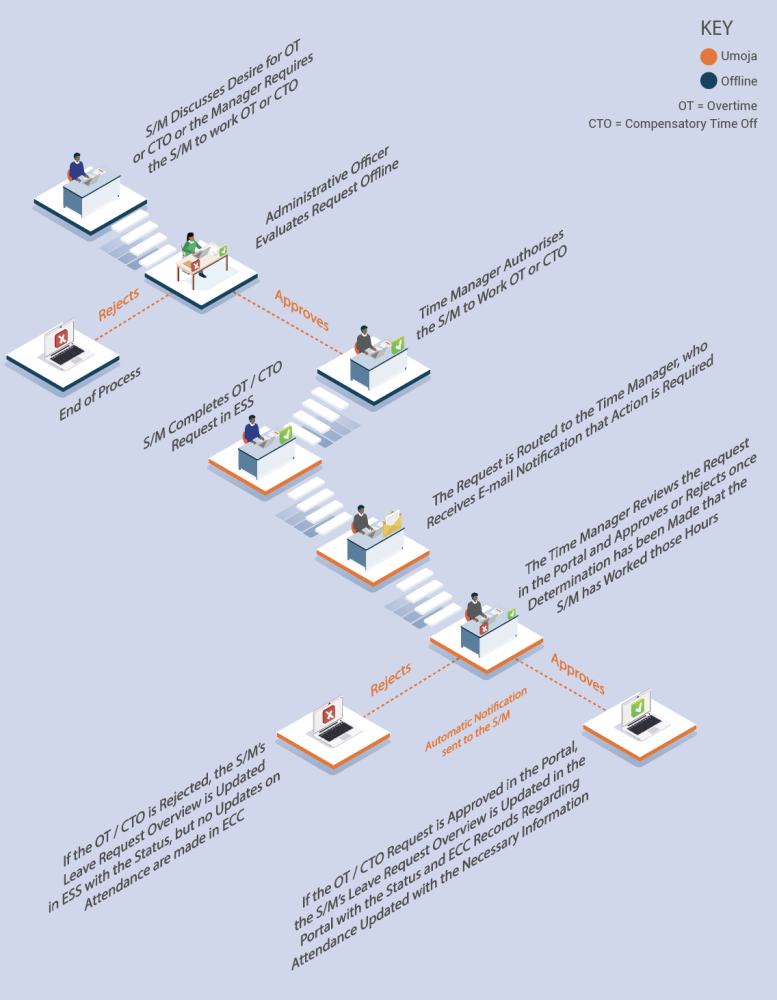
Post your comment on this topic.