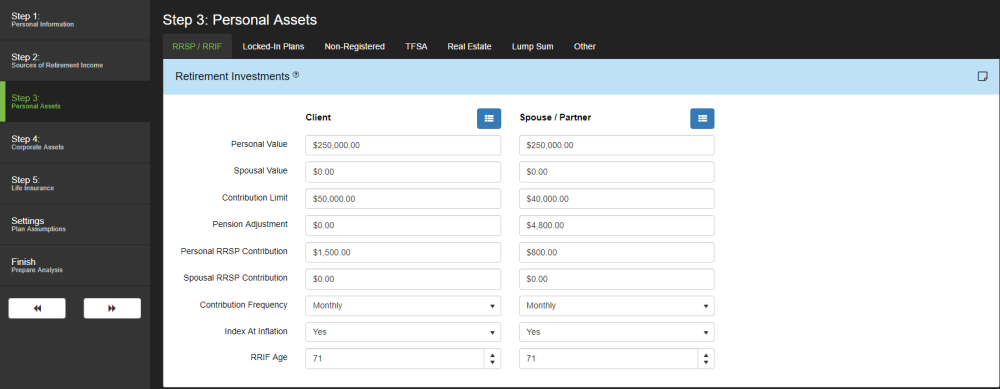Personal Value: Enter the total value of all RRSP investments in personal accounts.
Spousal Value: Enter the total value of all RRSP investments in spousal accounts.
Contribution Limit: Enter the contribution limit listed on the client’s previous year’s Notice of Assessment. This value, combined with any Pension Adjustment, will impact the ability to enter future contributions. Available contribution room will grow each year based on the Employment Income entered.
Personal RRSP Contribution: Enter the value of any planned future personal RRSP contributions either annually or monthly as defined in the Contribution Frequency selection. These contributions will add to the Personal Value of the person making the contribution.
Spousal RRSP Contribution: Enter the value of any planned future spousal RRSP contributions either annually or monthly as defined in the Contribution Frequency selection. These contributions will add to the Spousal Value of the contributor’s spouse/partner.
Contribution Frequency: Select ‘Annual’ or ‘Monthly’ from the drop-down to define the frequency of future contributions.
Index At Inflation: To specify whether future contributions will grow with inflation, select ‘Yes’ or ‘No’ from the dropdown.
RRIF Age: Enter the age at which the client will convert RRSP assets into a RRIF. This will trigger minimum withdrawal requirements. In situations where income is required sooner, RazorPlan will automatically withdraw from the RRIF unless Solve RRIF is set to ‘No’.
Withdrawals: RazorPlan uses a specific withdraw priority when determining how to fund the client’s income need. To specify RRSP/RRIF withdrawals, used in bracket optimization or tax planning, enter directly through the RRSP Drill-Down 
Need more help with this?
Contact Razor Support