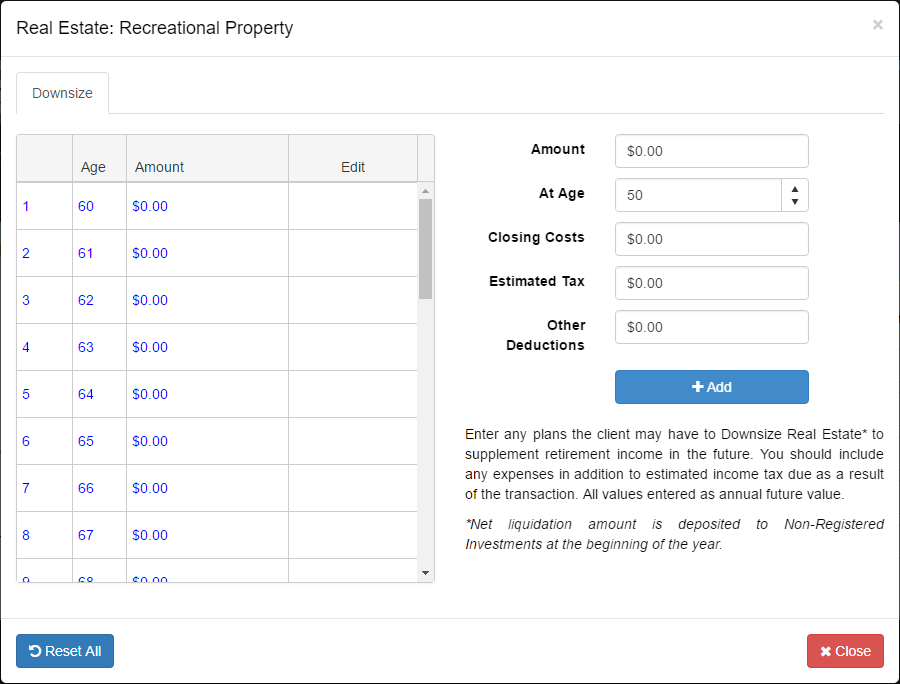
Asset Liquidation Drill-Down windows will allow you to downsize or liquidate Personal fixed assets, such as Real Estate and Other Assets, and Corporate fixed assets such as Real Estate and Operations & Good Will. You can select to liquidate all or part of an asset and can specify the transaction fees associated with the liquidation.
Depending on the asset being liquidated, the proceeds will be deposited to personal or corporate investments. View the specific values deposited in the Ledger screen through the Personal Assets or Corporate Assets ledger.
Start by selecting the Drill-Down button 
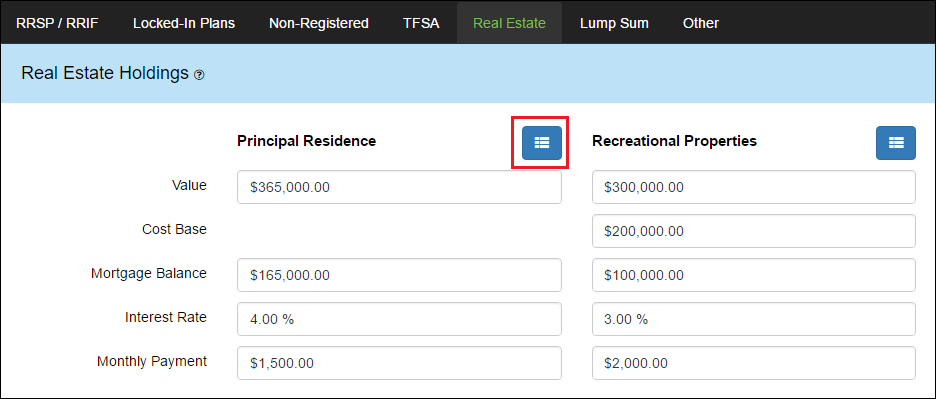
Entering a Liquidation
Before liquidating an asset, first confirm the value of the asset to be liquidated and the age of liquidation. This value can be found in the Ledger screen through the Personal Assets or Corporate Assets ledger.
Next, enter the amount and age of liquidation as well as any transaction fees from the panel on the right and click 
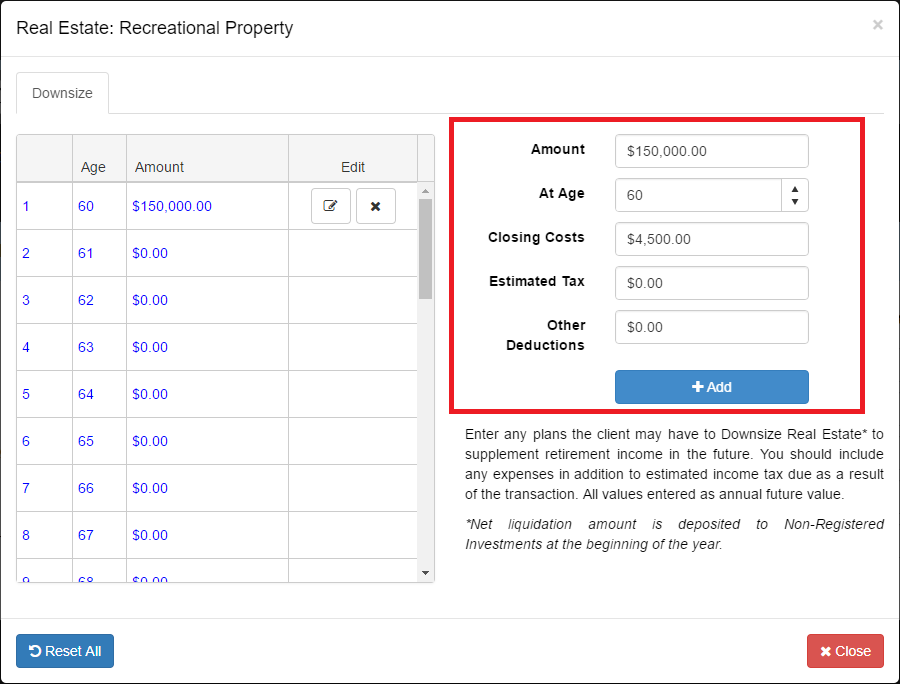
Editing a Liquidation
To edit or change any previously entered liquidation, click the 
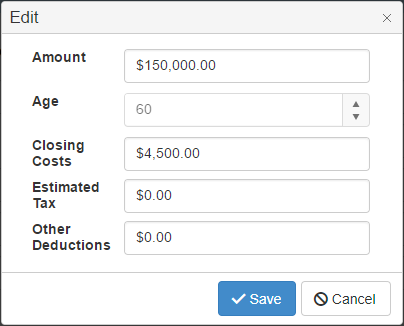
To save the edit/change, click 

Resetting Data
Click 
To close the Drill-Down window, click 
Available Data Points
The current list of available Downsize/Liquidation Drill-Downs are as follows:
Real Estate
Other Assets
Corporate Real Estate
Business Operations and Goodwill
Need more help with this?
Contact Razor Support

 in the primary data entry screen.
in the primary data entry screen.