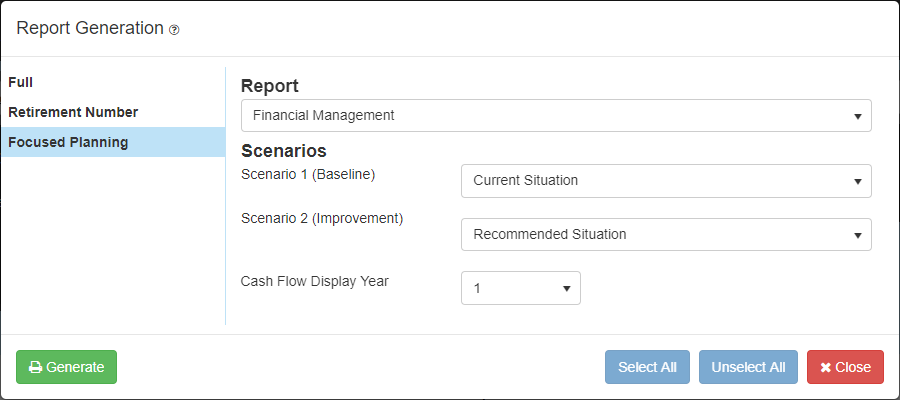Focused Planning are a series of document that focus on the 6 core competencies of financial planning. These concepts will compare two scenarios to each other with the primary goal of displaying the value of advice.
The first step in printing focused planning documents is selecting the appropriate core competency from the Report drop down window. There are 6 competencies to choose from, including:
Financial Management
Investment Management
Risk Management
Tax Planning
Retirement Planning
Estate Planning
Once a planning concept is selected use the Scenario 1 (Baseline) drop-down window to set one of the existing Scenarios as baseline of the report. Then use the Scenario 2 (Improvement) drop-down window to select a scenario that is going to show an improvement over the baseline scenario in the report.
For the Financial Management report there is also the option to set the Cash Flow Display Year. This option should be set prior to generating the document. Once all the options are set for the selected competency click the 
Tutorial
Need more help with this?
Contact Razor Support