The Financial Calculators is a series of tools that advisors can use regularly to do quick calculations instead of detailed financial planning. Each calculator performs a specific calculation or allows advisors to do comparisons of different investment strategies.
The Financial Calculators are designed to open into a separate browser tab so that they can be used while running RazorPlan. There are two ways to open the Financial Calculators, from the RazorPlan home screen click on the Financial Calculators button under the Resource Centre section. Also, a Calculator button is provided in the top right corner of RazorPlan so these calculators can be opened at any time.
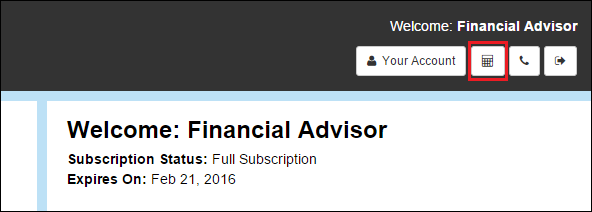
Each calculator has the same 4 tabs that can be used to navigate the tool. The Calculator Tab is where all data is entered and the results of all the calculations are displayed. The Instructions tab provides information about the calculator and instructions on how to use each calculator. The Raw Data tab will display additional calculations (if any) and data used by the calculator. Use the Home tab to return to the main screen where all calculators can be opened.

There are 12 different Financial Calculators available in RazorPlan:
- Budget Planner – The Budget Planner helps organize monthly cash flow to find additional dollars that can be used to achieve your financial planning and retirement goals. Designed to compare “Current” expenditures to “Proposed” expenditures, simple adjustments can be made until the desired outcome is found.
- Life Insurance Needs – The Life Insurance Needs Calculator estimates the amount of life insurance coverage needed by a client and/or spouse / partner.
- Income Tax – The Income Tax Calculator estimates the amount of tax payable on the various sources of income earned. This calculator can be used to estimate the potential tax savings from RRSP contributions for employees or to estimate changes to income tax based on how a self-employed person draws income.
- Terminal Tax – The Terminal Tax Calculator estimates the amount of taxes an estate will be required to pay in the year of death (assuming no surviving spouse / partner).
- Mortgage – The Mortgage Calculator calculates the impact various payment assumptions will have on the number of years until a mortgage is paid. Two scenarios and optional payment modes allows multiple strategies to be explore.
- Investment Leverage – The Investment Leverage Calculator compares an interest-only investment loan to making regular monthly savings. The strategy that produces the larger investment balance at retirement may warrant further consideration.
- RRSP – The RRSP Calculator estimates the future value of an RRSP investment given various assumptions. Compare the impact various saving and return assumptions have on an RRSP investment account.
- RRIF – The RRIF Calculator estimates the withdrawals needed from a RRIF based upon the prescribed minimums. This calculator can also estimate how long a set amount can be withdrawn from a RRIF before running out of money.
- RRSP Loan – The RRSP Loan Calculator lets you compare borrowing to invest a lump-sum in your RRSP today vs. making regular monthly contributions to your RRSP. The strategy that produces the larger RRSP balance at retirement may warrant further consideration in your planning.
- RRSP vs. Mortgage – The RRSP vs. Mortgage Calculator compares investing a lump-sum in an RRSP today vs. paying down a mortgage and investing future mortgage savings into an RRSP. The strategy that produces the larger RRSP balance at retirement may warrant further consideration.
- RRSP vs. Non-RRSP – The RRSP vs. Non-RRSP Calculator compares investing in an RRSP to investing the after-tax equivalent in an investment vehicle where the growth is taxable when earned. The strategy that produces the larger “After-Tax Retirement Income” may warrant further consideration.
- TFSA vs. RRSP – The TFSA vs. RRSP Calculator compares investing in the two most popular tax-assisted investments available to Canadians. The strategy that produces the larger “After-Tax Retirement Income” may warrant further consideration.
Need more help with this?
Contact Razor Support

