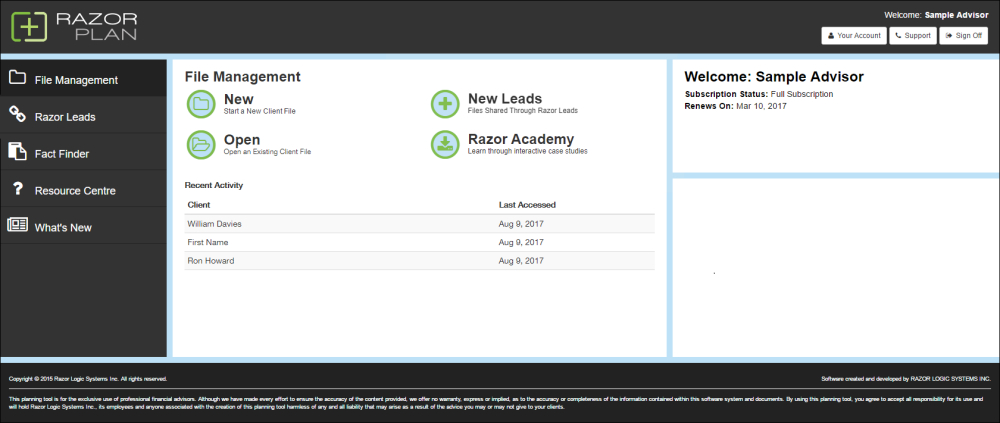RazorPlan Home Page is the first screen visible after logging in to the RazorPlan software. You can return to the Home Page at any time by selecting the 
The Home Page displays account status and 4 additional areas; File Management, Fact Finder, Resource Centre and What’s New Home Page may also display the RazorLeads area depending on your settings in Your Account.
Need more help with this?
Contact Razor Support