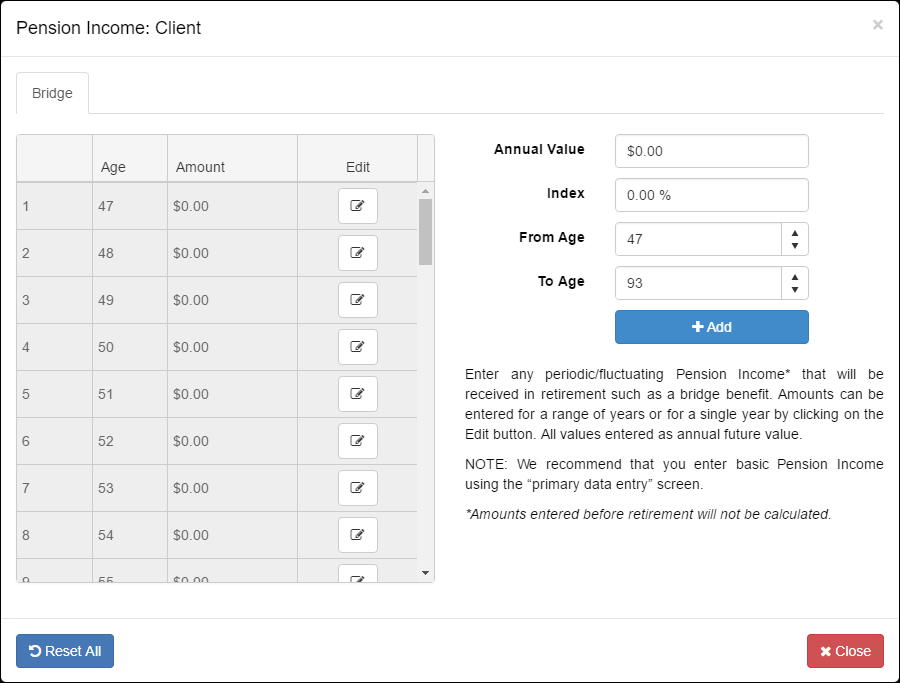
The Pension Drill-Down window allows you to enter additional year-on-year increases to pension income. These amounts can represent additional pensions expected or temporary bridge benefit amounts.
Access the Pension Drill-Down window by clicking the 
Entering a Stream of Values
Start by entering the pension income and indexing to be applied. Pension income entered is considered to be annual future-value and will grow by the index assumption entered in this window.
Next establish the period of time the income will continue by entering a From Age and To Age. Click 
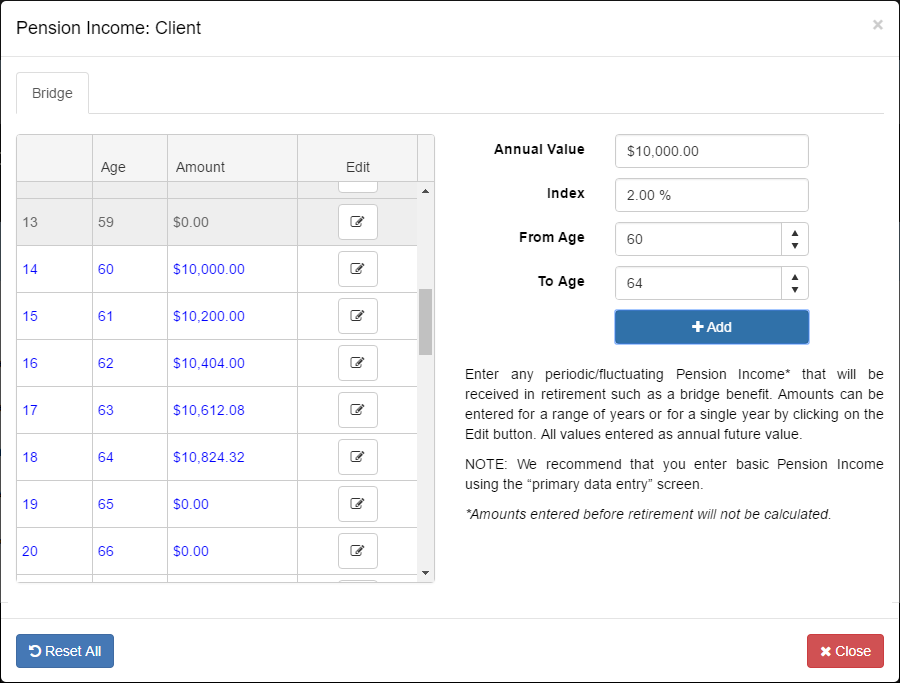
Adjusting Single Year Values
Single year values can be adjusted by clicking the 
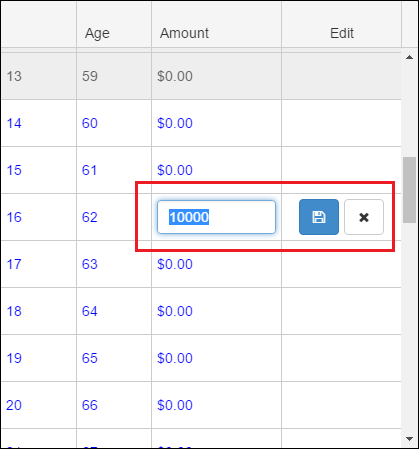
Enter in or change the specified single year value and click 

Accepting Changes
Once the pension values have been added they will be automatically accepted. Click 

Need more help with this?
Contact Razor Support

 in the primary data entry screen.
in the primary data entry screen.