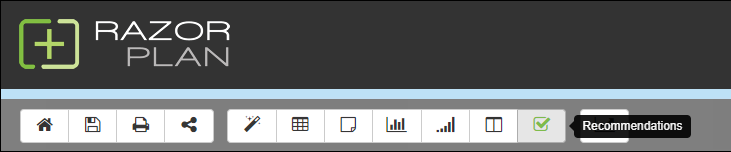
As an advisor works through a client’s analysis, areas of concern may be highlighted and discussed. The recommendations area allows the advisor to address these issues through the use of canned or custom written recommendations. Additionally with these recommendations an advisor can set a time period as well as indicate who is responsible for managing the recommendation.
Open the Recommendations window by clicking the 
There are 6 different recommendations categories; Financial Management, Asset Management, Risk Management, Tax Planning, Retirement Planning and Estate Planning.
RazorPlan allows Custom Recommendations to be used in place of the provided template recommendations. These custom recommendations are displayed in the Recommendations window when the Custom Recommendations option is set to Yes in Your Account.
Tutorial
Need more help with this?
Contact Razor Support
