The Budget Planner Application is an easy way to help clients work through their spending decisions. The task of helping client’s find the money they need to save for retirement, or to purchase the insurance they need to provide financial security for their family, can be a difficult one. This Budget Planner Application will help clients feel confident that they can afford to implement your recommendations.
Start by entering the current income and expenses into Application Data Entry. Once you have entered the client’s current budget numbers, you can make changes to the Proposed budget to re-allocate income from less important to more important categories.
Once all data has been entered, click the 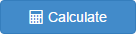

- Current – Shows a breakdown of the current budget.
- Proposed – Shows a breakdown of the proposed budget.
- Report – Compares the current budget to the proposed budget.
Budget Summary (Income)
Enter all annual after-tax income sources for the Client and Spouse/Partner. You can enter an annual total amount in each category by simply typing into the field provided, or enter a detailed breakdown of each value by clicking the 
Budget Summary (Expenses)
Enter all annual lifestyle expenses for the Client and Spouse/Partner. You can enter an annual total amount in each category by simply typing into the field provided, or enter a detailed breakdown of each value by clicking the 
Need more help with this?
Contact Razor Support


 button. This will import applicable Application data fields from the main
button. This will import applicable Application data fields from the main 
