
Combining two or more parcels together.
When combining two parcels, outbuildings (if required on sketch) MUST BE DRAWN ON THE SITE PLAN, OR PARCEL SKETCH in the appraisal file.
Helpful Hint: When user combines two parcels using different valuing methods, (EX: one valued per lot and one valued per acre) two appraisal records will exist (one in acres and one in lots). UNLESS user makes the valuing method the same BEFORE combining.
From LandMark
Parcel combines are typically initiated from the Combine Utility in LandMark by selecting the Combine Map button. This will open MapAnalyzer in edit mode on the parcel layer, and the parent account will be selected. Click on the parcel(s) to combine with the parent and click the apply button.
Example – Parcel Combine
Parent Parcel LandMark Data
Parent Parcel Map Image
In this example, we will combine SEC 2-10-9 N2NW with SEC 2-10-9 S2NW.
To begin the Combine in LandMark:
LOCATE the parent parcel account
SELECT Tools — Combine
The LandMark Combine Utility will open with the parent parcel data populated.
Combine Images box will be checked by default.
CHOOSE any other Combine Options needed.
SELECT the Combine Map button to open or activate MapAnalyzer.
The parcel layer will be in edit mode with the parent parcel selected.
CLICK on the parcel(s) to combine, in this case SEC 2-10-9 S2NW.
When the desired parcel(s) have been selected
CLICK the Apply Button 
The system will merge the polygons to form the combined parcel.
The selected child account will be listed in LandMark to combine the data.
CHOOSE YES to Apply the combine.
The Value Change Log may open.
CHOOSE the reason for the value change (combine-9).
LandMark will update, showing the completed combine.
EDIT the Legal Description and SAVE
The combine will show in the attachments tab.
When the tabular has been updated, MapAnalyzer will then display the new data in the Parcel Information panel.
If the parcel data has already been updated in LandMark but not on the map:
The Combine can be processed on the map…
RIGHT-CLICK on the parcel layer
SELECT Edit Layer
Verify that the Select Tool 
CLICK on the parent parcel to Combine.
HOLD the control key and click the parcel(s) to Combine.
RIGHT-CLICK
SELECT Merge
CLICK Apply
Parent/Child accounts will show the same message in the Value Change Log.



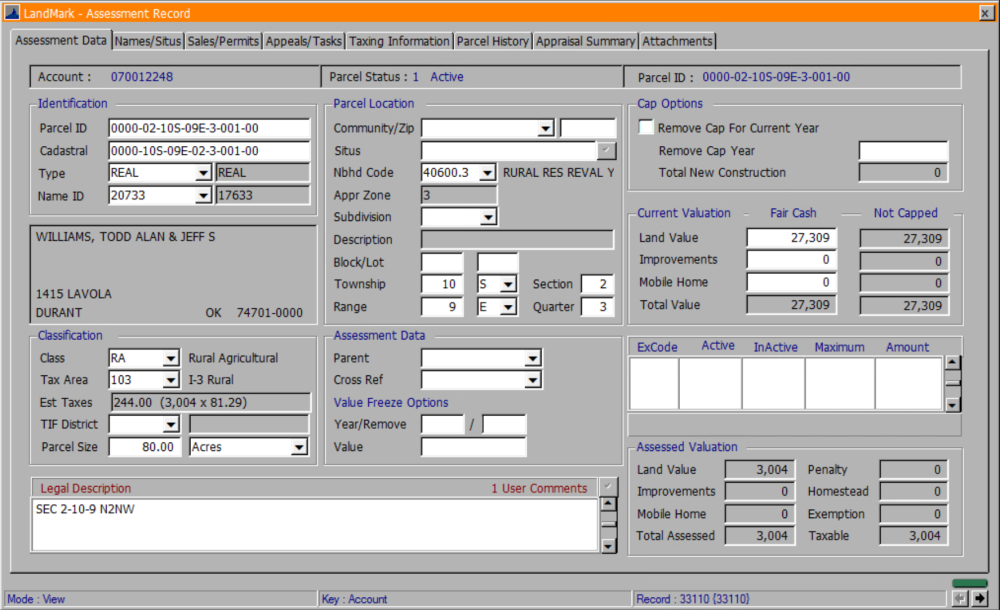
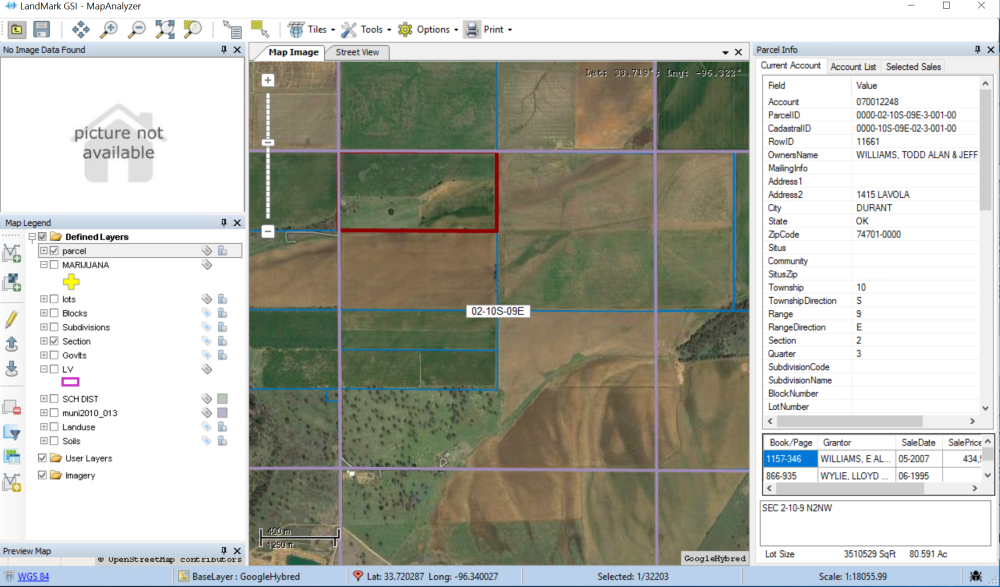


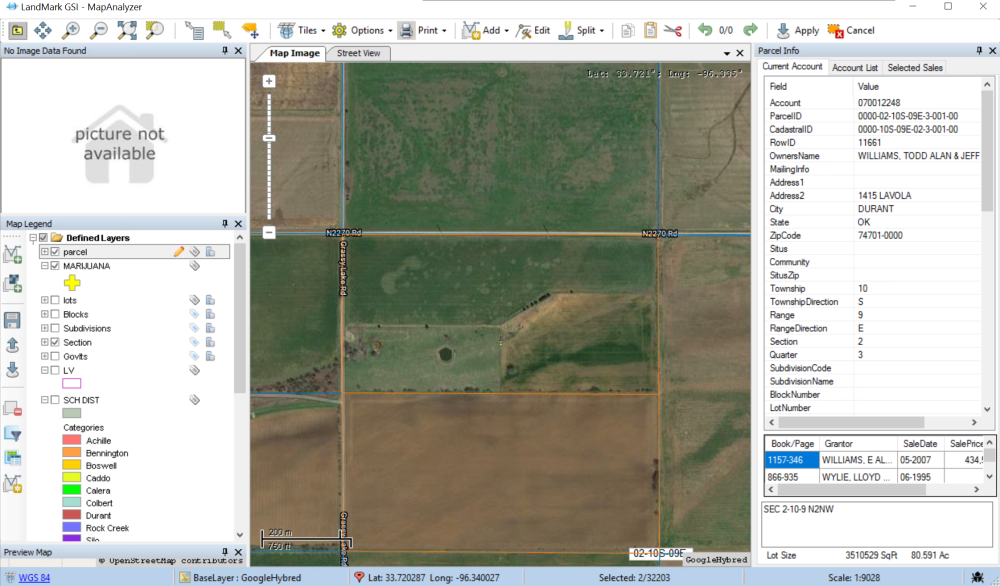







Post your comment on this topic.