Existing polygons may be rotated from a center point to better fit in a position.
CHOOSE Layer
CHOOSE Polygon to Rotate
ENTER Edit Mode
CLICK Rotate Button in Toolbar
A red plus will appear in the center of the polygon.
CLICK-HOLD-DRAG the polygon rotationally until desired position is achieved. (The polygon will turn red while moving.)
CLICK Apply
Continue editing this layer? NO




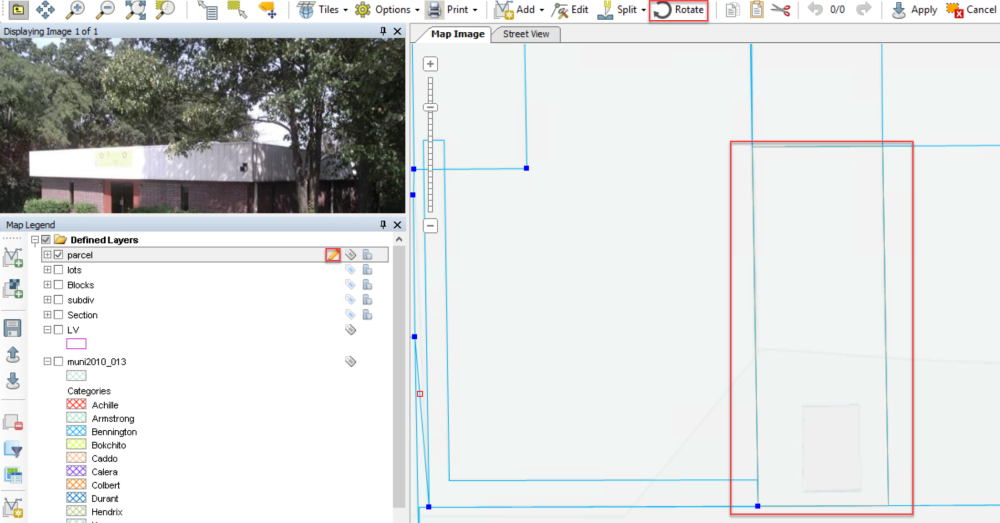

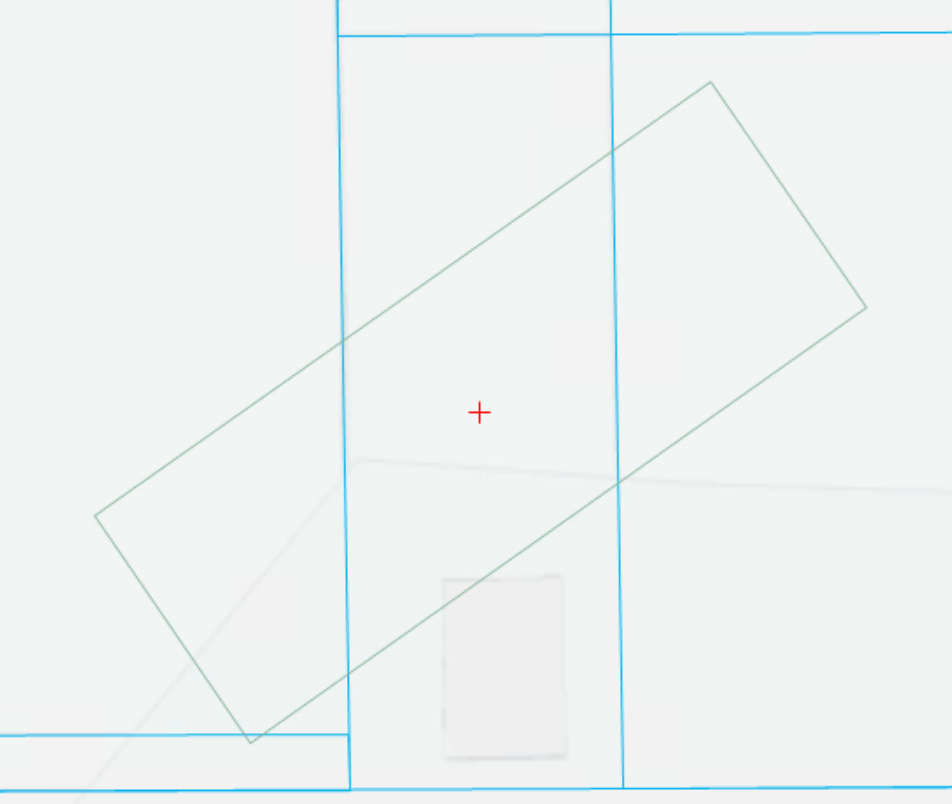

Post your comment on this topic.