Find Shape allows user to find a polygon based on its Shape ID number.
Use this when you are looking for a specific polygon that has no attributes.
CHOOSE Layer to find shape in
RIGHT-CLICK on layer
The menu will appear.
CHOOSE Find Shape
This box will open. ADD Shape ID number.
OK

The map will zoom to the polygon. The polygon will be centered, but not highlighted.
If the user does not know the Shape Index number:
RIGHT-CLICK on the parcel
CHOOSE Attributes
The Shape index number will be located above the table.



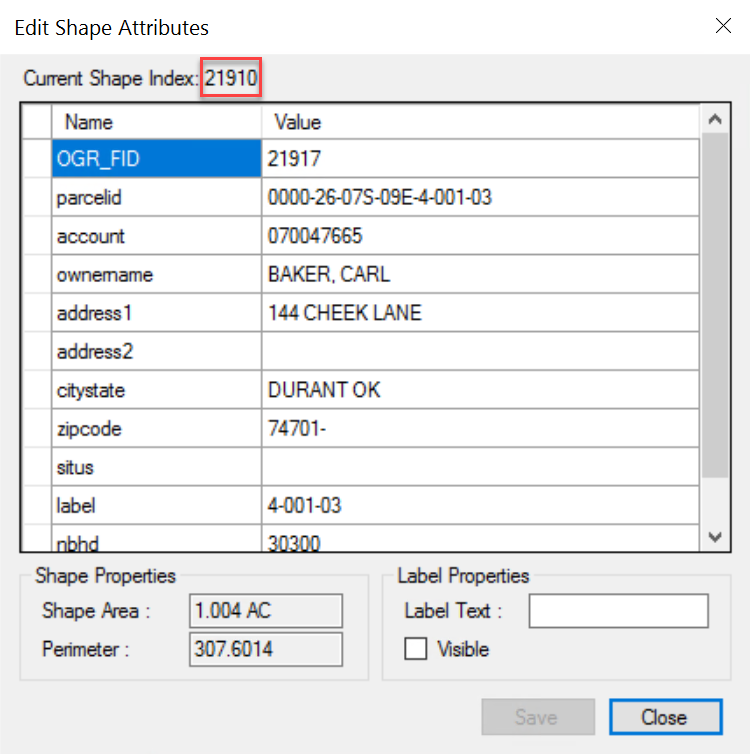

Post your comment on this topic.