Editing Toolbar
Enables user to Add a new section.

Edit the selected parcel.
Split the selected parcel.
Rotate: Allows parcels to be rotated around from a center point.

Copy the selected parcel shape.
Paste the copied or cut parcel shape.
Cut the selected parcel shape.
Undo or redo the last edit.
Apply edits to the Map.
Cancels all edits that have not been applied and exits Edit Mode.




 Enables user to Add a new section.
Enables user to Add a new section. Edit the selected parcel.
Edit the selected parcel.

 Copy the selected parcel shape.
Copy the selected parcel shape. Paste the copied or cut parcel shape.
Paste the copied or cut parcel shape. Cut the selected parcel shape.
Cut the selected parcel shape.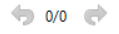 Undo or redo the last edit.
Undo or redo the last edit. Apply edits to the Map.
Apply edits to the Map. Cancels all edits that have not been applied and exits Edit Mode.
Cancels all edits that have not been applied and exits Edit Mode.
Post your comment on this topic.