EACH user must SET UP this module and SAVE the current map state (in the top, left-hand corner of the map) before closing the map, otherwise this will reset to default. This will not save for all users.
Setting and Saving Editor Preferences
Before editing polygon data, the users should set their Editor Preferences in MapAnalyzer by selecting Options – Editor Preferences.

This will open the Editor Preferences form.
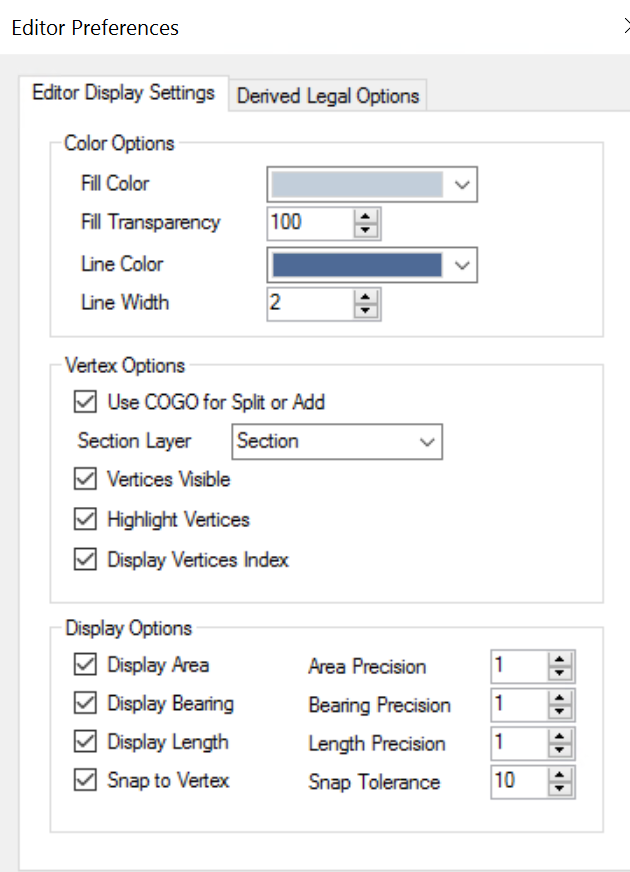
This form allows each user to configure how the editor appears and functions.
Color Options
User may choose fill color/transparency and line color and width.
Vertex Options
Use COGO for Split or Add if this option is selected, the system will use the COGO (Coordinate Geometry) entry form for creating new parcels or splitting existing ones.
COGO allows the user to directly enter metes and bounds data instead of using the mouse to define points.
MapAnalyzer also can build the metes and bounds data from an existing legal description or it can build the legal description based on the inputted data. It is recommended to have this box checked.
Vertices Visible will add a small blue box to represent where the vertices are located
Highlight Vertices makes the vertices of any parcel visible when the user’s mouse hovers over it
Display Vertices Index will put a number by each vertex in the order they were made
Display Options
Display Area MapAnalyzer will calculate the acreage or square footage as the new parcel is drawn
Display Bearing will display the degree of the line being drawn
Display Length will display the length of the line being drawn
Snap to Vertex will snap the line to the closest point. The higher the number, the more precise the snap to the point is. Users can change this during editing to adjust the snap on the polygons. Recommended snap tolerances: *ag land*—10, *residential*—5, *residential with alleyway*—2.
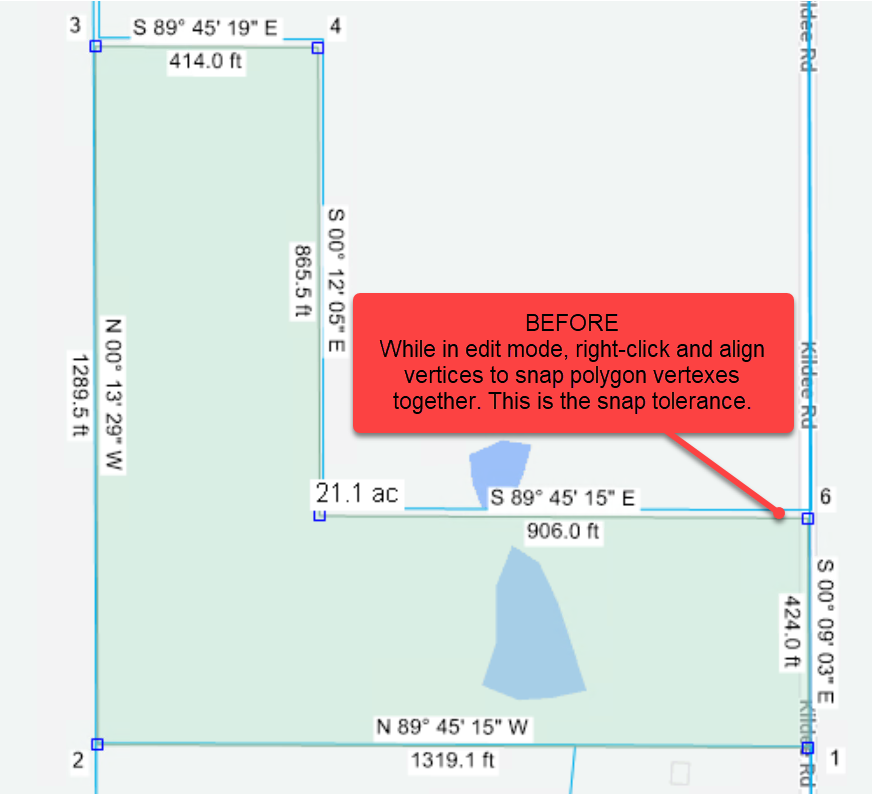
Derived Legal Options
Metes and Bounds Options
Sperate Degrees/Minutes/Seconds a checked box will allow user to choose Symbols, Space or Colon
Enclose Degrees/Minutes/Seconds a checked box will allow user to choose bracket type
Define legal call text to match counties deeds or language style.
Ex. Then or Thence



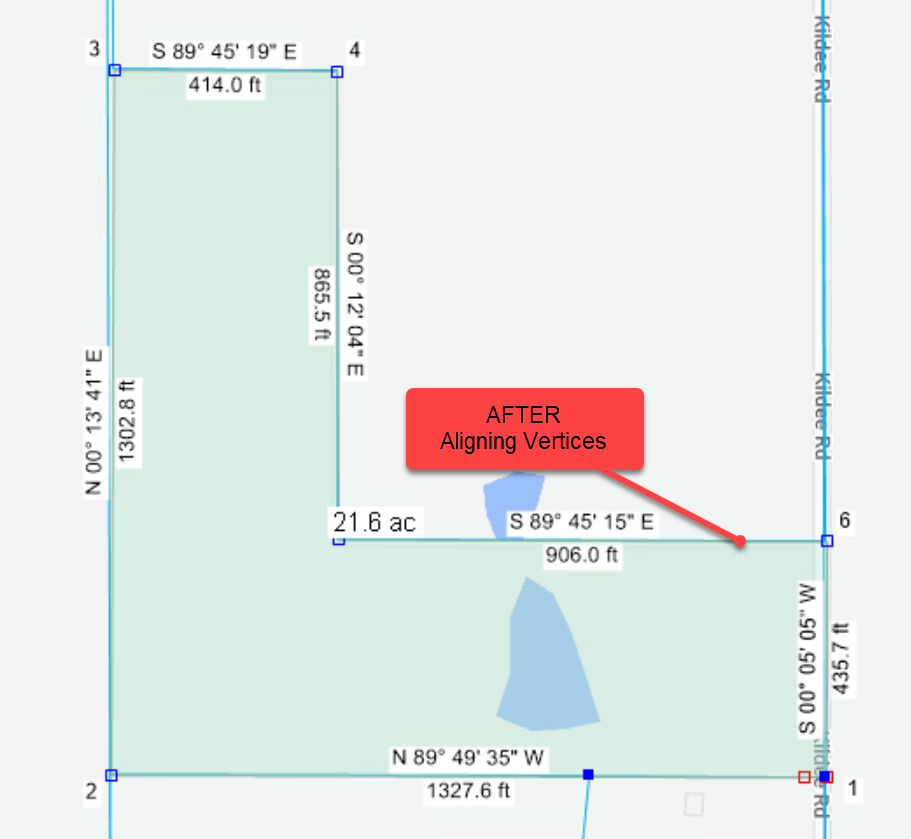




Post your comment on this topic.