There are a couple of ways to update lat/long in LandMark.
Option 1
RUN Index in Landmark
Go to Tools — GIS Tools — Plot Index
RIGHT-CLICK on Parcel layer — Update Parcel Data — Update Lat/Long Data
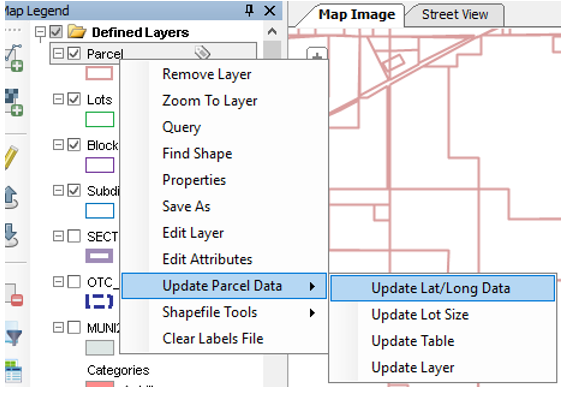
Option 2
SELECT PARCELS in Map
ADD to new selection
RIGHT-CLICK on Parcel layer — Update Parcel Data — Update Lat/Long Data



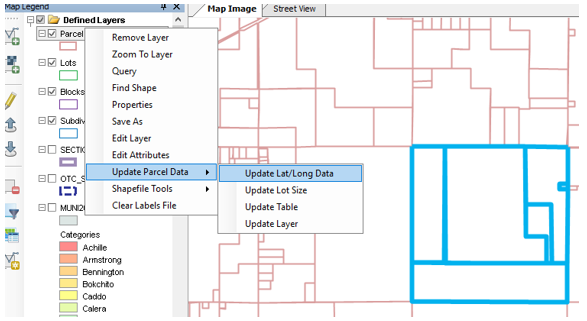

Post your comment on this topic.