
- System setup: this is the basic setup configuration for MapAnalyzer, this is the technical side of the system that deals with set projections, bearing precision, and tile setting.
- Selection Preferences: Users can define their own selection preferences and label options.
- Selection Displayed Data: Users can select what data shows on the Parcel Info panel.
- Editor Preferences: Users can choose how their map editor looks from this module. This is explained in more detail under MapAnalyzer Editor Preferences.
- Link to LandMark: This allows LandMark to follow the map when users select different parcels.
NOTE: Account Linking must also be Enabled in LandMark by clicking on the Information button on the right side of the Toolbar.
- Dynamic Indexing: This allows users to create an index in the map and then opening the index in LandMark.
- Panels: Users can select what Panels display on MapAnalyzer such as Preview, Images, Parcel Info, Legend, and Street View. Users can also Reset to Default settings here. These panels are also dockable and can be moved and are specific for each user. Find more detailed information on Dockable Panels.



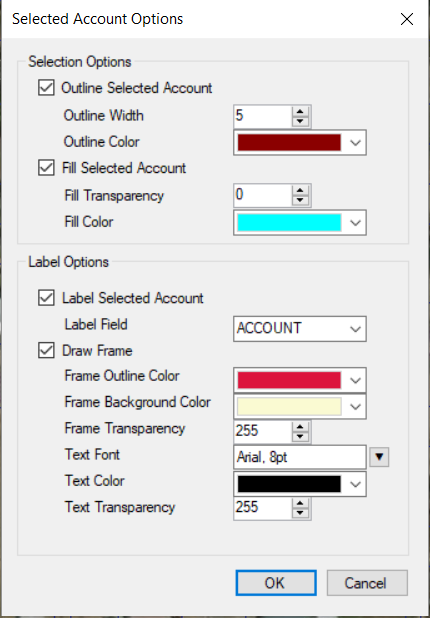
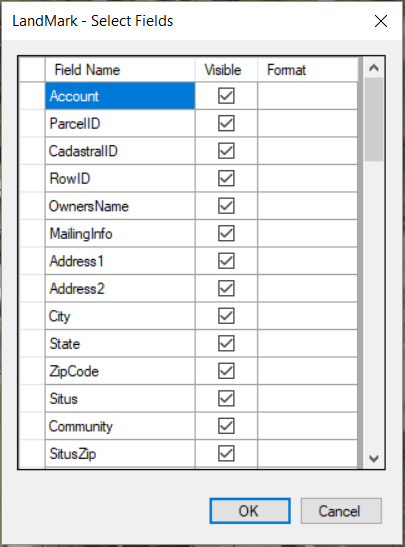
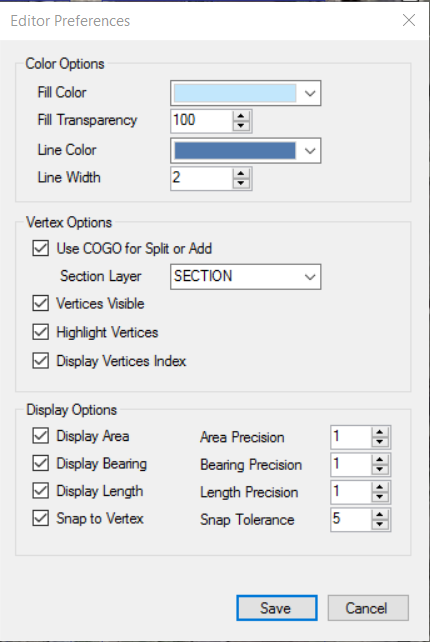



Post your comment on this topic.