MapAnalyzer — Options — Select Displayed Data
Select Displayed Data option allows user to choose what information will appear in the Parcel Info, Current Account (right side of screen)
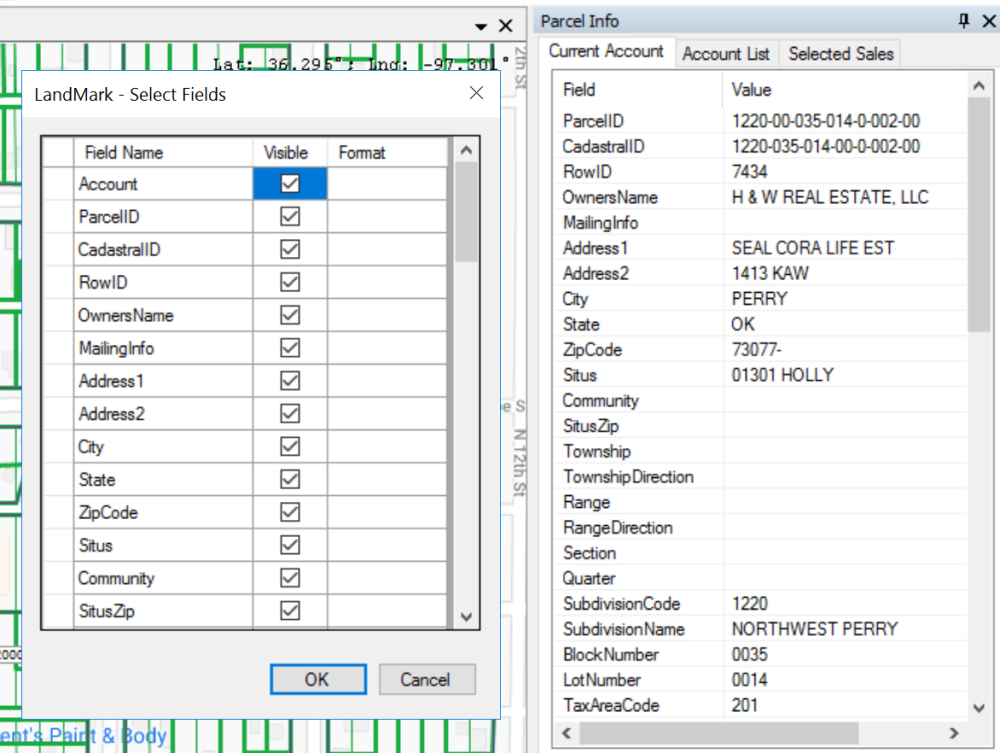
CHECK box to make info appear
UNCHECK box to make info disappear
CLICK Ok to save changes




Post your comment on this topic.