Sometimes lines or dots will appear on the map that cannot be selected. (Parcels all around it will select, but the line or dot will not.)
To delete the line.

ENTER Edit Mode
USE Selection Tool 
OK to new selection
The active accounts should appear in the box on the right under Account List.
HOLD the CTRL key down on the keyboard while
RIGHT-CLICKING the active accounts on the map to remove them all from the selection list until only the line remains.


RIGHT-CLICK and CHOOSE Cut
CLICK 
Continue Editing NO
The line should be gone.







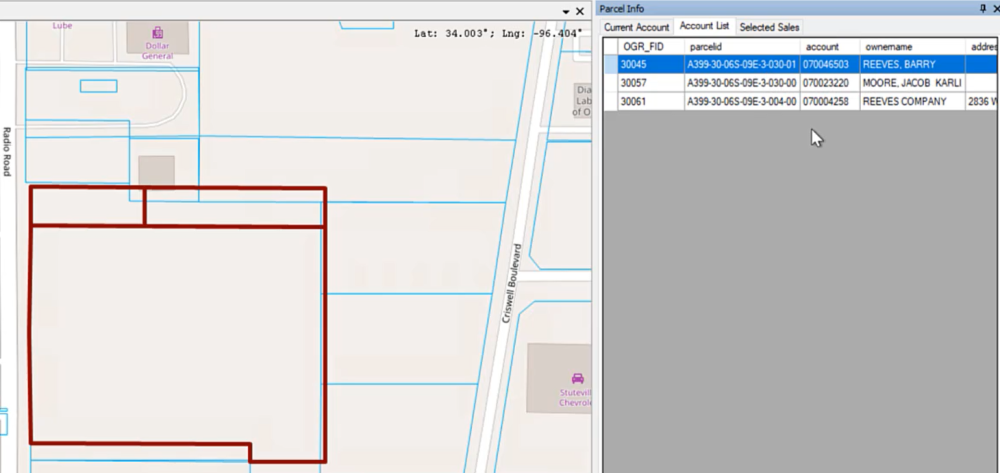

Post your comment on this topic.