LandMark has various User Defined Exports available.
Parcel File — File — Export —User-Defined Export
The User Defined Exports window will open.
If the report you’re looking for doesn’t appear on the list, CLICK the download button to view other exports available.
The Export Packages window will open.
CHOOSE the package to download and CLICK OK.
In order for LandMark to export to Treasurer’s Office, the Treasurer’s Interface must be set up and vendor software chosen.



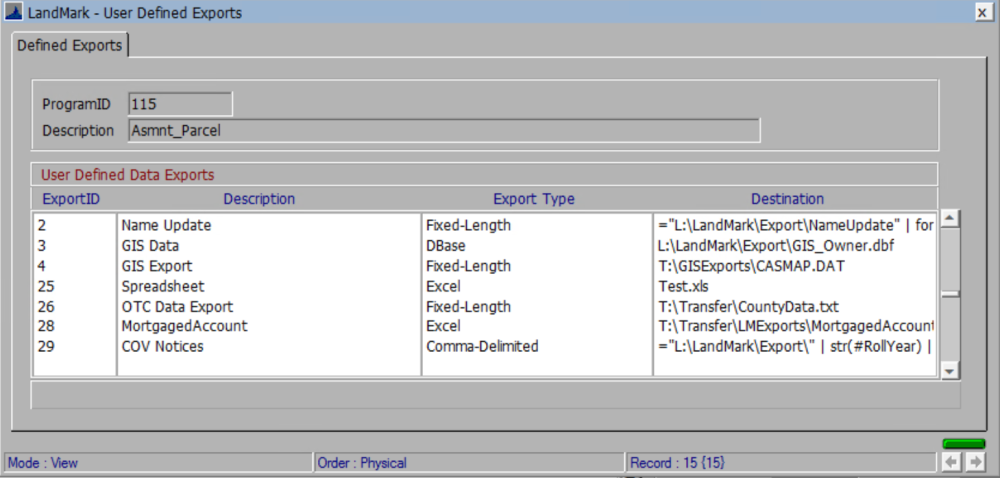


Post your comment on this topic.