To view the Property Class Table, go to:
View – Tax Calculations – Property Class
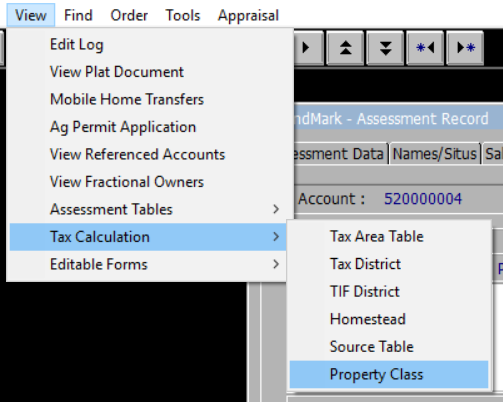
The Property Class Table will open.
Here Users can define different types of property.
Property Class: The code used to denote this specific type of property class.
Description: The description of the property class.
Abstract Group: This defines where this property class will appear on the Abstract.
Location: Describes where the property class is located.
Platted: Check this box if these types of property class are platted.
Tax Exempt: Check this box if the property type is exempt.
State Reimbursed Exemption: Check this box if the property type is a State Reimbursed property.



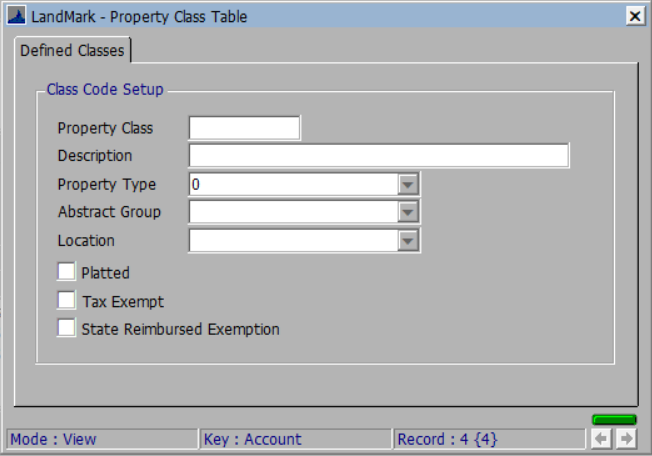

Post your comment on this topic.