New Name ID Records can be created by going to the Name File from the Main Menu — Assessment – Name File
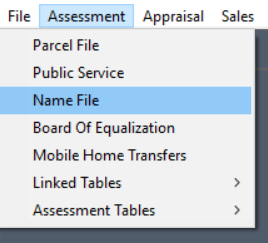
The Master Name & Address Module will open.
Browse the name file by clicking on the Browse button
Deleted records will be in red and delete will appear in the lower right.

Edit a Name ID Record by clicking on the Edit button
Create a New Name ID by clicking on the New button
Delete a Name ID by clicking on the Delete button If user tries to delete a name that has public service accounts or ag permits, the following message will pop-up.
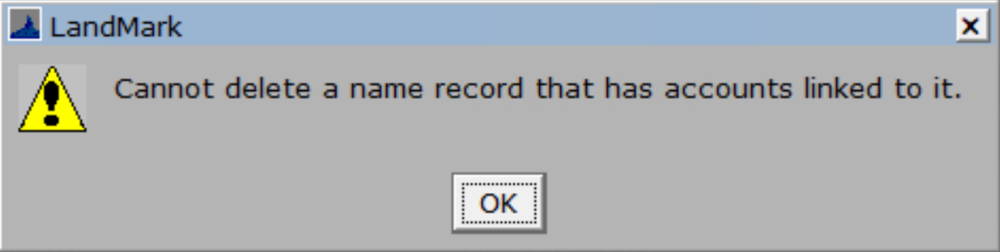
Name Info Tab

- Name ID: This is a System assigned number unique to each owner.
- Owners Name: The name of the owner.
- Mailing Info: If the mailing address is different from the Owner’s address, it can be entered here.
- Address: The address for the Owner. By default, this is the address all notices and forms will be sent to unless otherwise noted.
- City/State/Zip: The City, State, and Zip code for the Owner.
In the case of an out-of-country zip code (which may include letters), please add this in the address line. The zip code space only accepts numerals.
- Business Phone: The Business phone number for the Owner.
- Home Phone: The Home phone number for the Owner.
- Email Address: Users can store an Email Address for the Owner.
- Redact Mailing Info:
Check this box if the Owner would like the Mailing Info hidden from the website and all reports.
- Do Not Mail: This is for information now. In the future this will be used for COV’s and can be added to other processes. In the case of not mailing, this may be due to returned mail in the past.
- Active Real Estate: This is the number of active real estate accounts associated with this Owner’s ID.
- Active Personal: This is the number of personal property accounts associated with this Owner’s ID.
- PSComp/Ag Permit: This shows the amount of public service accounts and ag permits attached to the name ID.
- Account Ownership List: This list shows all accounts linked with this specific Owner’s ID, account status, owner’s name and percentage of ownership.
Statements/Accounts Tab
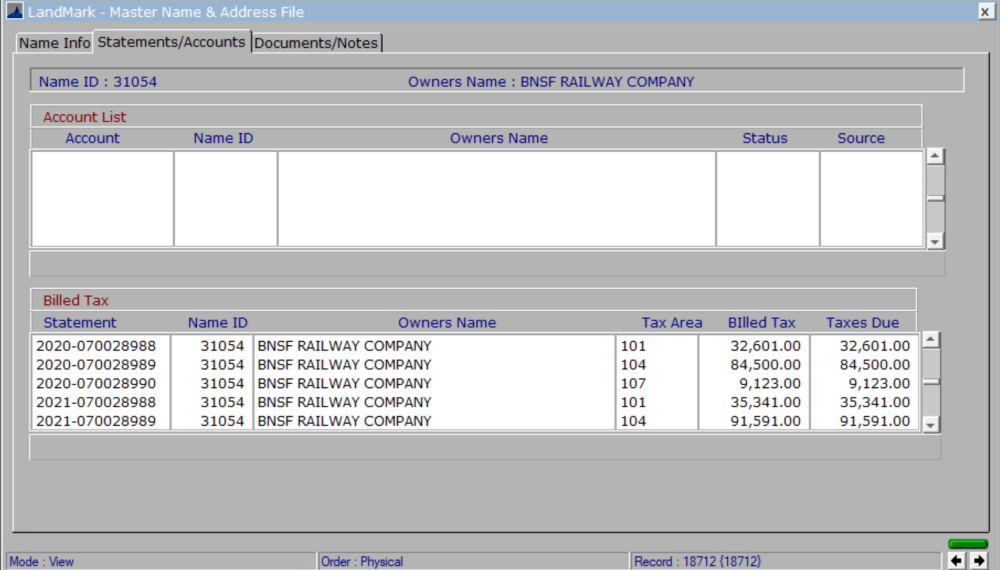
- Account List: Lists all accounts associated with this Owner’s Name ID.
- Billed Tax: This is a history of all statements that have been sent to accounts with this Name ID.
Name ID’s can be edited from the parcel file by going to:
Edit – Edit Name Record
The Master Name & Address File Module will open in Edit mode.
Users can then edit the name, address or any other information associated with the Name ID.
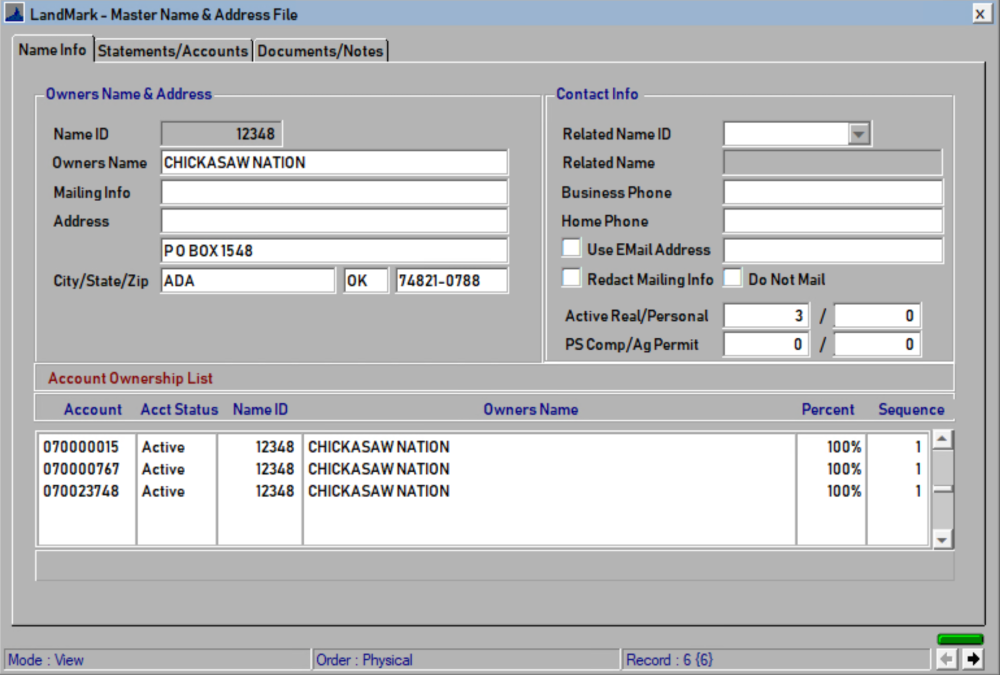




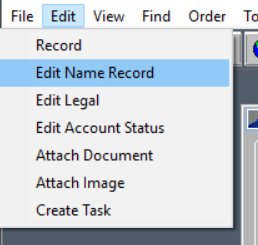

Post your comment on this topic.