The Cross Reference field is used to link Personal Property accounts to Real Estate Accounts where the personal property is located.
If the boxes are check, the following will happen:
- Name and Address Info will update the primary owner on the account. The tenant and other information will remain the same.
- Tax Area will only update tax area code
- Property Class will only update the property class
- Legal Description will append the legal on the cross-reference account to the account being worked.
- Location Info will update lot, block, section, township range, directions, section, quarter, subdivision, community, community and zip. The appraisal group on the appraisal summary tab will also update. Each of these will update from data on the cross-referenced account.
- Parcel ID/Cadastral will update the parcel ID and Cadastral ID.
- Situs Address The community and zip will update (if either situs or location is checked) The situs information will update.
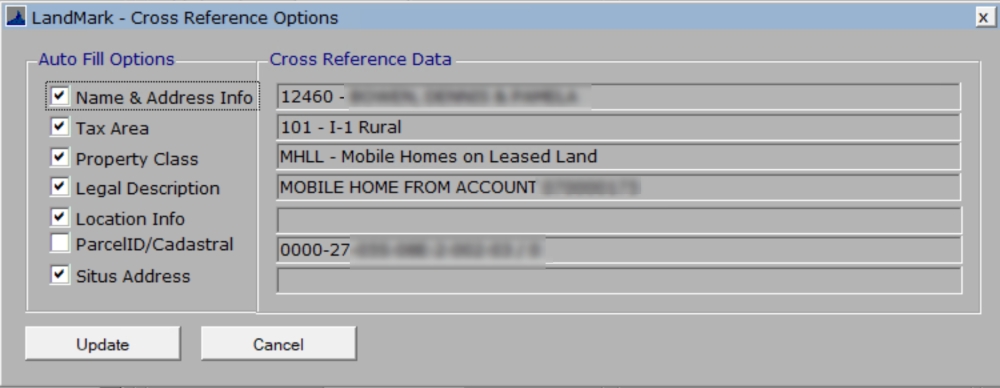
To add a Cross Reference Account
Cross Reference Accounts are added in the Parcel File, Assessment Data tab.

CLICK on Edit Mode
USE the dropdown menu to open the Name and Address Files
FIND the account to cross reference and DOUBLE-CLICK on it
The cross-reference options box will open.
SELECT appropriate options
EXIT and SAVE elections
To change check box elections on an existing cross-referenced account.
From Edit Mode
DELETE existing cross-reference account.
SAVE changes
From Edit Mode
REENTER the cross-reference account
UPDATE check box preferences
SAVE the cross-reference account and preferences by exiting edit mode.
Check out Invalid XRef Tax Area
There is a menu option to find accounts where the cross-reference tax area code does not match the tax area on the account. Run this BEFORE running an index for Audit question QP15 as a clean up.This could also be used for personal property accounts that have a different tax area than that of the real property it is associated with.




Post your comment on this topic.