As of December 11, 2023: The property totals, millage reports, tax roll abstract will now use the net tax on the reports. Prior these reports were using the advance tax if a 936 was done on the account.
To View the 936 Module:
Main Menu — Assessment — Mobile Home Transfers
Account specific:
Parcel File — View — Mobile Home Transfers
If there is no 936 on an account but want to add one.
CLICK Yes

The OTC 936 form module will open
CLICK
FILL IN Account number and Appraisal ID
To Process 936
Parcel File — Tools – Process OTC 936 Form
A 936 Form Module
Transaction Details Tab
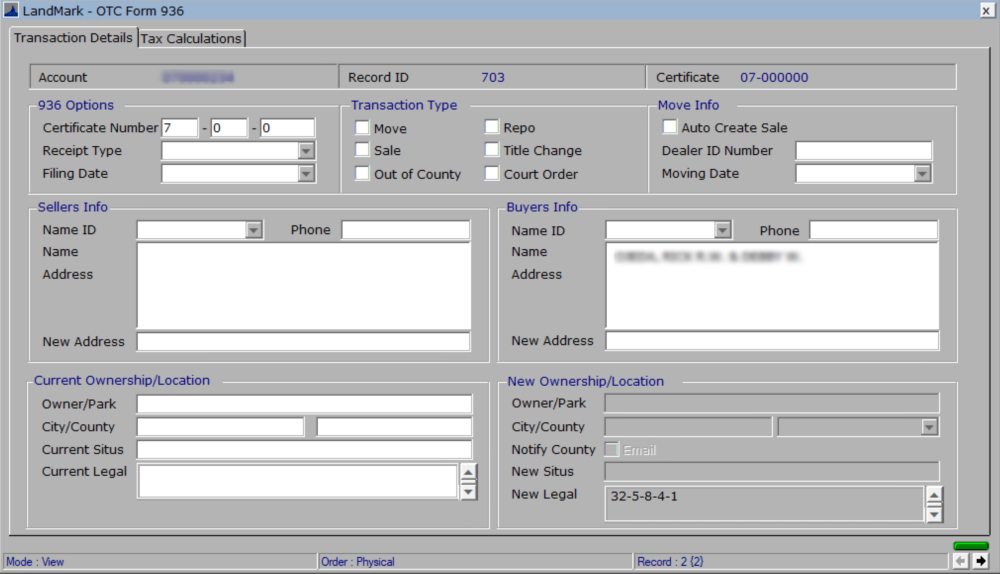
936 Options
Certificate Number: Autogenerated
Receipt Types:
- Receipt: Paying taxes.
- Release: Previously paid taxes earlier in the year.
Filling Date: Date 936 was filed.
Transaction Type
SELECT one or more transaction type.
Move: Check if being moved. When checked, the New Ownership/Location box will become editable. It will change the location status (in the Tax Calculations tab) to pending.

It will check the Process Location Info box on the OTC 936 Options box (when applying update ).
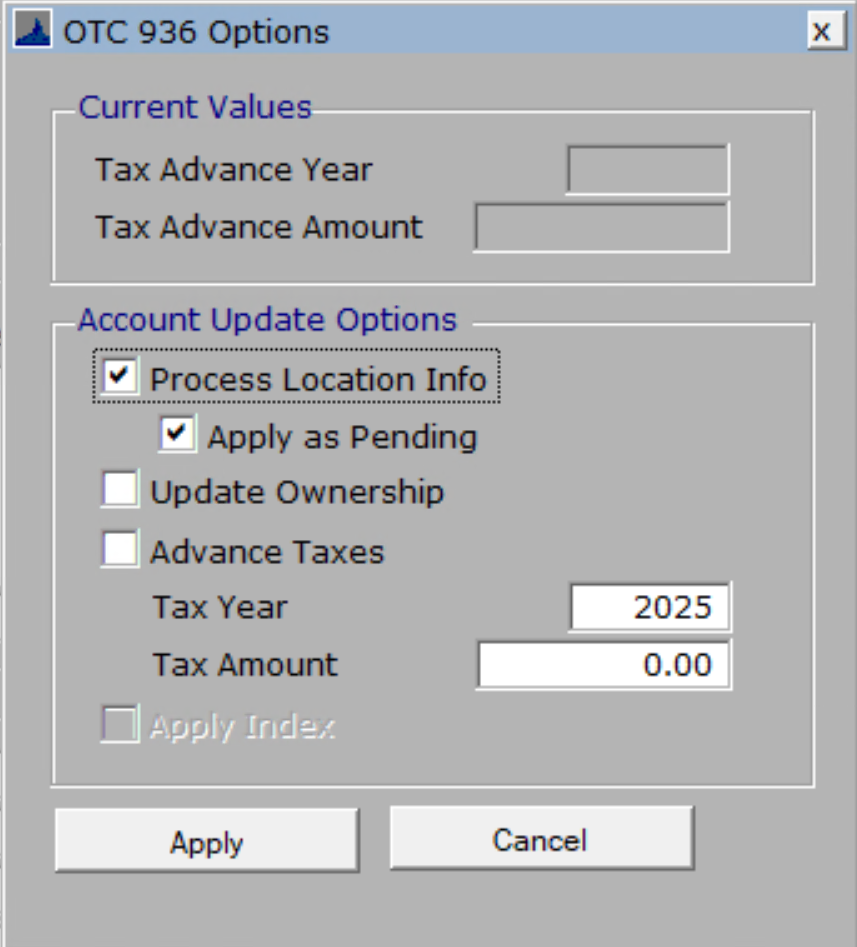
Repo: Check if a repo.
Court Order: Check if transaction is due to court order.
Sale: Check if it’s a sale.
Title Change: Check if change of title.
Dealer ID: Fill in deal number if available.
Move Info
Auto Create Sale: Check if the mobile home is being moved and enter the moving date if known. Automatically creates a sale in the Sale File and appear on the Sales/Permits tab of the Parcel File.
Out of County: Check if the mobile home is moving out of county. This will make account pending inactive.
Moving Date: Enter if known.
Drop down the name and address field and select a name from the list OR create a new Name ID.
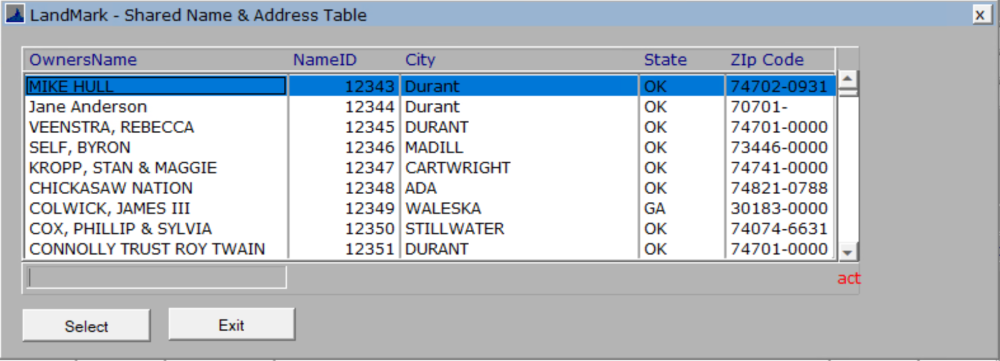
To create a new owner, select the Create button.

The Name & Address module will appear.
Here the new owner’s information can be added and will be assigned a new Name ID.
CLICK the X to Save the changes to the new name record.
The Name & Address module will close.
Although it does not look like it, the new owner’s name is already selected in the Name & Address Table. Simply CLICK the Select to select the newly created owner.
Tax Calculations Tab
Mobile Home Info
ENTER the title information and any other Mobile-Home characteristics.
Tax Calculations
Factory price: The factory delivered price is based upon the actual purchase price. It changes upon each subsequent transfer of ownership to reflect the latest resale price. This is
found on the registration and certificate of title.
Total price: The total price or Port of Entry price, plus the value of all extra or optional equipment/accessories physically attached to the manufactured home at the time of the sale
minus the value of optional equipment/accessories sold by the dealer as a “discount package”. The total delivered price of a manufactured home is not to be adjusted upon transfers of ownership.
Note: The factory delivered or total price will print. There is a parameter to set which one will print. If the parameter is not there and by default the factory price will print. If the parameter is set to false, then the total delivered price will print. In addition to this, if either amount that is the priority to print is not available the other value will print, and item be checked.

Estimated Taxes: Automatically figured. If the mobile home is on Real, the system automatically figures the taxes based on the total parcel value.
(If the user wants to override the est. taxes for any reason, clicking the checkmark will allow for that to happen.)
New Ownership/Location Info
Information can be added if the mobile home is moving in the county.
The Update Status Fields are new and automatically populated by the system with either not-required, pending or completed.
CLICK X — OK to Save the 936 form.
Changes can be applied immediately or at a later time.
To apply the changes on the 936 form
CLICK the apply button on the toolbar
A pop-up box will appear.
By clicking any of the boxes, the system will put Completed in the associated status field and the changes will be applied immediately to the mobile home account.
If the boxes are not checked, the status’ will read pending.
To change the status later simply reapply the 936 Form.
If apply as pending:
- If Out of County is checked on first page status will change to 2 (Pending inactive)
- If there is a future class on 936 this will be updated on assessment.
- If there is a new tax area code on 936 this will go in future tax area on assessment.
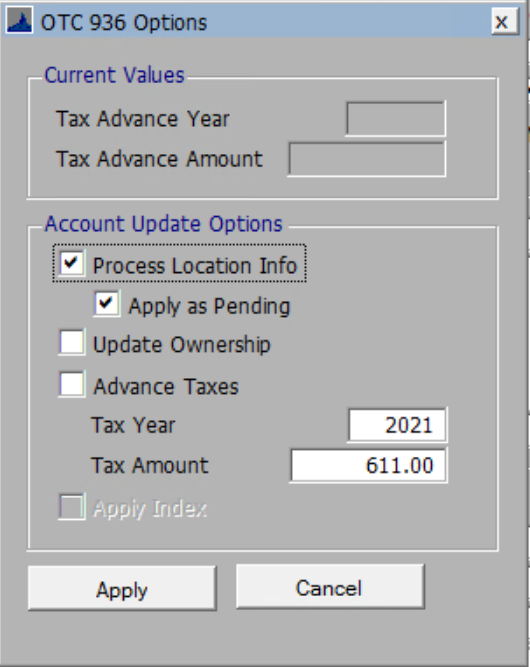
Advance Taxes: If checked, the Tax Advanced for Current Year flag will appear in the top right corner of the Assessment Module.
If an account has advanced tax (936) for the current year, user will not be able to inactivate an account. User will be able to change the pending inactive.

When applying a transfer there will be a check on what the advance year will be based on the calendar year. If the last record applied is not that year you will be informed of this, and the advanced year will be changed.

User can still change the advance year and apply.
If user changes the advance year to a year different than the calendar year and select apply you will be asked if you want to continue.

To view the 936 Transfer at any point in time, go to: View – Mobile Home Transfers.

If user processed a 936 in error.
VIEW the transfer
EDIT it from View
SAVE
EDIT Account status if needed.
An edit log will be created when the 936 is applied. The options selected will be part of the note.








Post your comment on this topic.