The Tax District Table is the breakout of each Tax District.
To view the Tax District Table, go to View – Tax Calculation – Tax District.
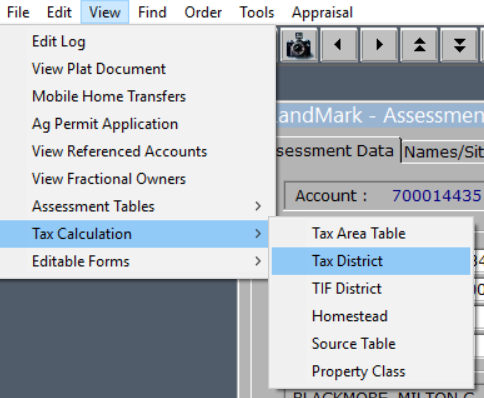
Each taxing authority or Tax District (county, city, community college, fire district, school, TIF, vo-tech, etc.) should have ONE separate table created in the Tax District Table. This information comes from the counties levy sheet.
Important things to keep in mind.
- Cities MUST be created in the District Table and entered into a Tax area, even if they don’t have a levy. So, when we look at a Tax District, we know what city it’s associated with. Thats critical to have the Excise Board Report come out correctly.
- If you have a TIF in your county, you MUST CREATE A TAX DISTRICT FOR THAT TIF (IT WILL HAVE A ZERO LEVY. It’s only in there to flag that Tax Area as one with a TIF.
- Purge the Tax District and Tax Area Files of deleted files before Tax Roll to make sure this is a clean file.
- Users will change the levies for each district in this table, then recalculate the Tax Area Table each year to change the levies.
If a Tax District is being used in a Tax Area you will not be able to delete the district.
To build a Tax Area user must first CREATE all Tax Districts in that Tax Area, then build the Tax Area.
District Info Tab:
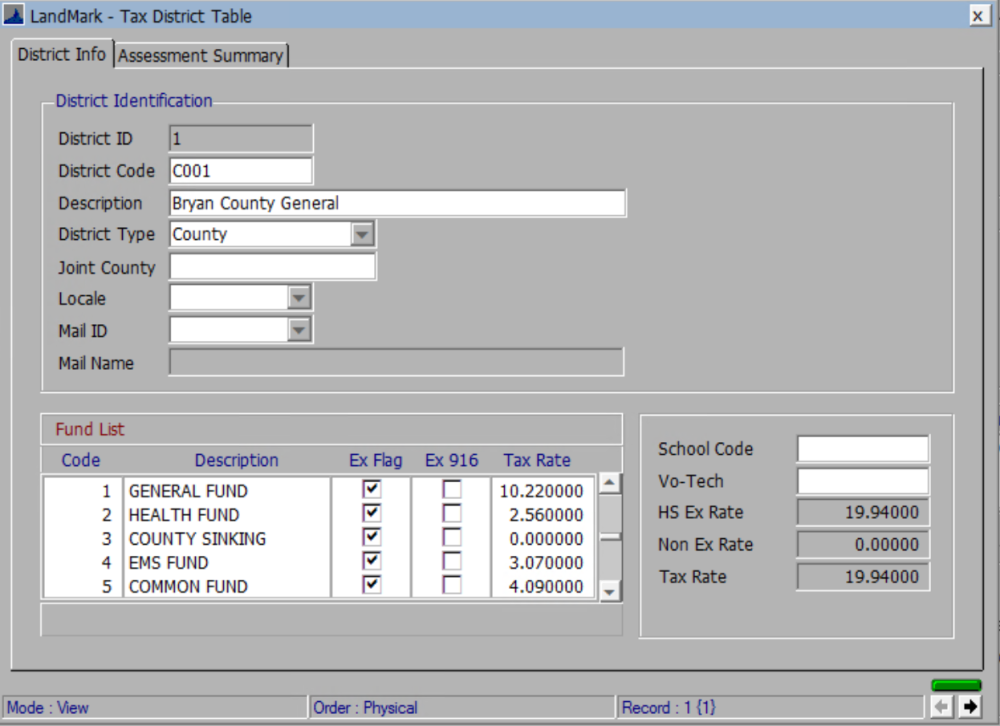
- District ID: This is a System assigned number.
- District Code: This is a County assigned code specific for each district. If a code is already being used, the following message will pop up.
- Description: This is a User-defined description for each Tax District.
- District Type: This is the type of district such as: Fire District, School District, Comm-College, County, City/Village, or Other.
- Joint County: If the district is in multiple counties, the other counties can be listed here.
- Locale: This is the location of the district whether Rural or Urban (not currently using this).
- Mailing ID: If there is a mailing address associated with the district, Users can list it here.
- Fund List: This is a list of all levies associated with this district. If there is a breakdown in a levy (general fund, building fund, etc.) it will be entered here and it will total them. This is the table that users will edit each year to update the levies.
- Ex Flag: check this box if the fund is subject to a homestead and/or veteran’s exemption
- Ex 916: check this box to exclude the fund rate in the 916 Report. After making a change to the Ex 916 column, go to the tax area table and recalculate the file.
- Tax Rate This is where the mill levies are entered for each fund. It’s also where they are updated each year.
- School Code: This is the County’s school district code associated with this district.
- Vo-Tech: If there is a Vo-Tech in this district, it is listed here.
- * HS EX Rate:* homestead exemption rate
- Non Ex Rate: non exemption rate
- Tax Rate: Total of funds that make up the district tax rate
Assessment Summary Tab:
This tab shows all calculations and total values associated with this specific Tax District.
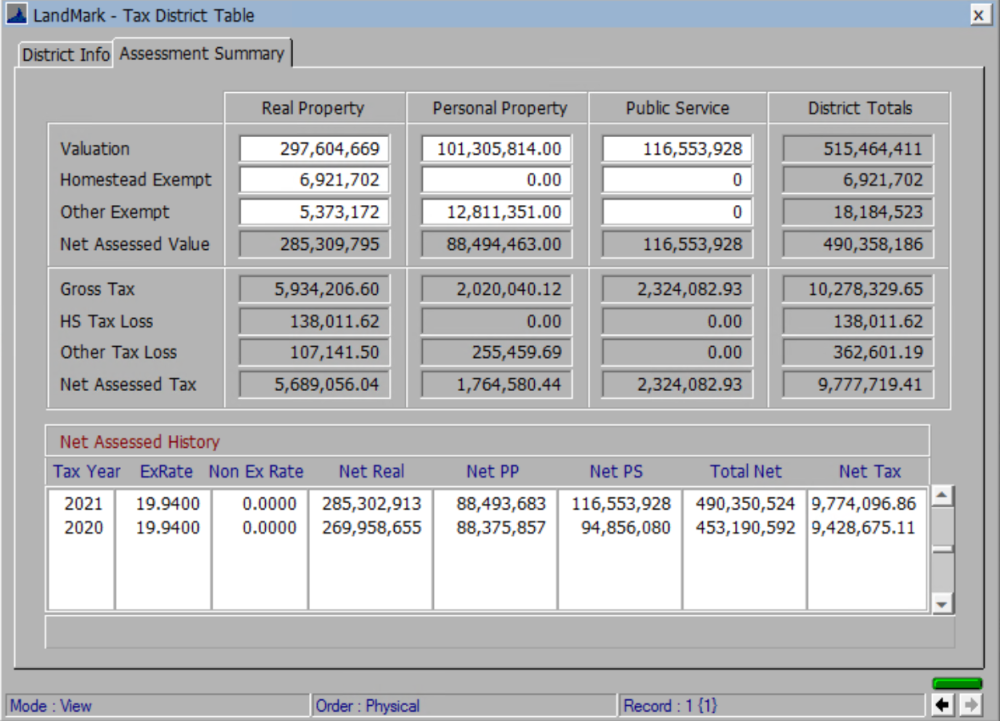
Deleted Tax District Tables
If you edit a deleted record, you will be asked if you want to edit the record.
PURGE the Tax District, Tax Area and TIF District Tables of deleted files before Tax Roll to make sure this is a clean file.
Related topics:






Post your comment on this topic.