To View/Print Tax Area List go to:
Assessment File — View — Tax Calculation — Tax Area Table
The Tax Area File will open.
Use the arrows to scroll through.
To view a list of Tax Areas:
CLICK the browse button
To Print Tax Area List
User may want to run an index to omit deleted records before printing.
Order — Index
The User Defined Indexes box will open.
CHOOSE Create
The Create Index box will open.
CHOOSE Temporary Index
The Query Definition box will open.
CLICK the Edit Button
The Query Formula Editor box will open
TYPE DELETED=0
CLICK OK
The box will close.
CLICK the Run Button 
This will run your query and the Query Results will appear.
CLICK Exit
The Tax Area File should be in an index with the deleted files omitted.
To PRINT Go to:
File — Print — Tax Area List
The Print Options Box will open.
CHOOSE All Records
CHOOSE the output options to fit your needs.
CLICK Continue
The Tax Area List will print.





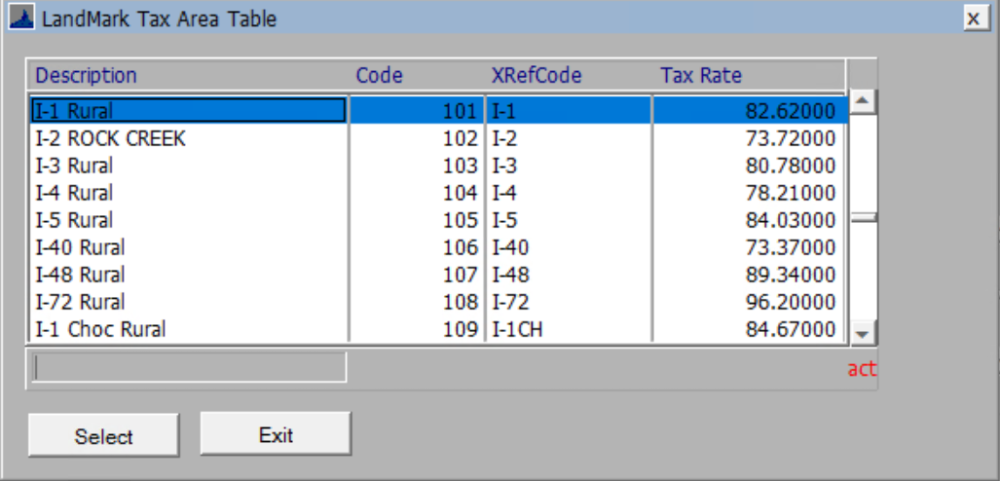





Post your comment on this topic.