User may build customizable Value Change Reports by going to:
Print — Assessment Reports — Value Change Report
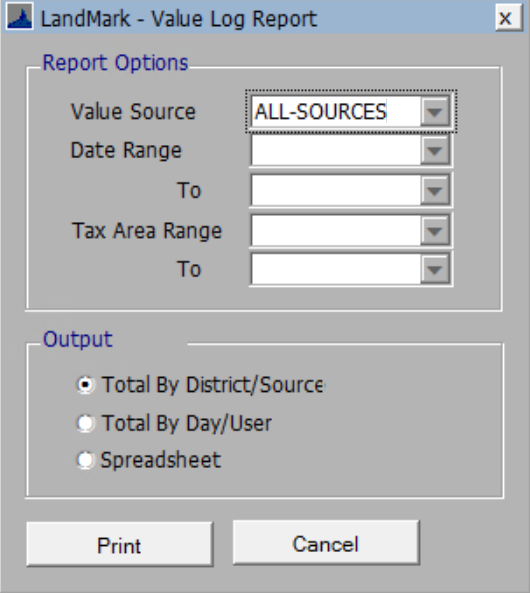
CHOOSE Value Source from drop-down
CHOOSE date range
CHOOSE Tax Area Range by drop-down.
If user wants only one tax area, choose it for both fields



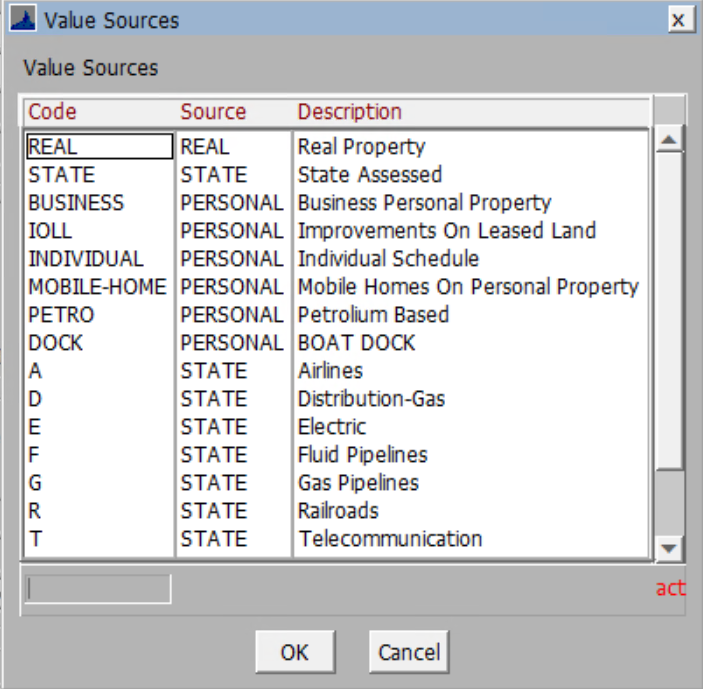



Post your comment on this topic.