The process of setting certified values has been removed from the Abstract to the Excise Report. LandMark recommends setting these values in August when the Excise Board Report is ran.
If locking values be sure no one edits values in the Assessment File, including but not limited to: Splits, combines, creating personal property or adding exemptions.
Note: Parsonages and saferoom exemptions are NOT subtracted anywhere on the Abstract. However, they are on the other reports. The total on the abstract will be greater than the total of the county fund on the excise. The difference is the saferoom and patronage exemptions.
If user tries to run the Excise Board Report before June AND the values haven’t been locked, a message will appear asking if you really want to set certified values.

REMINDER: Setting certified values is similar to setting the last abstracted numbers in the past. DON’T certify/lock values until Excise is finalized by the following steps.
1. SET UP/UPDATE Tax Calculation Tables BEFORE proceeding.
- Tax Area /Link Tax Districts
- Tax District
- TIF District
IMPORTANT: The Tax Districts must be linked to the appropriate Tax Area for the new Excise Report. All cities/villages and TIFs MUST be added as Tax Districts, then added to their Tax Area (even if they have zero levy).
2. UPDATE Numbers in Public Service File
3. RECALCULATE Tax Calculation Tables THEN Public Service File
4. RUN Error Query in Assessment File AND Appraisal File to find any errors.
5. RUN Excise Board Report but don’t lock values. CORRECT any errors if not balanced.
6. RERUN Excise Board Report and LOCK values (August). See below.
From the Assessment File: FILE — PRINT — OTC REPORTS — EXCISE REPORT
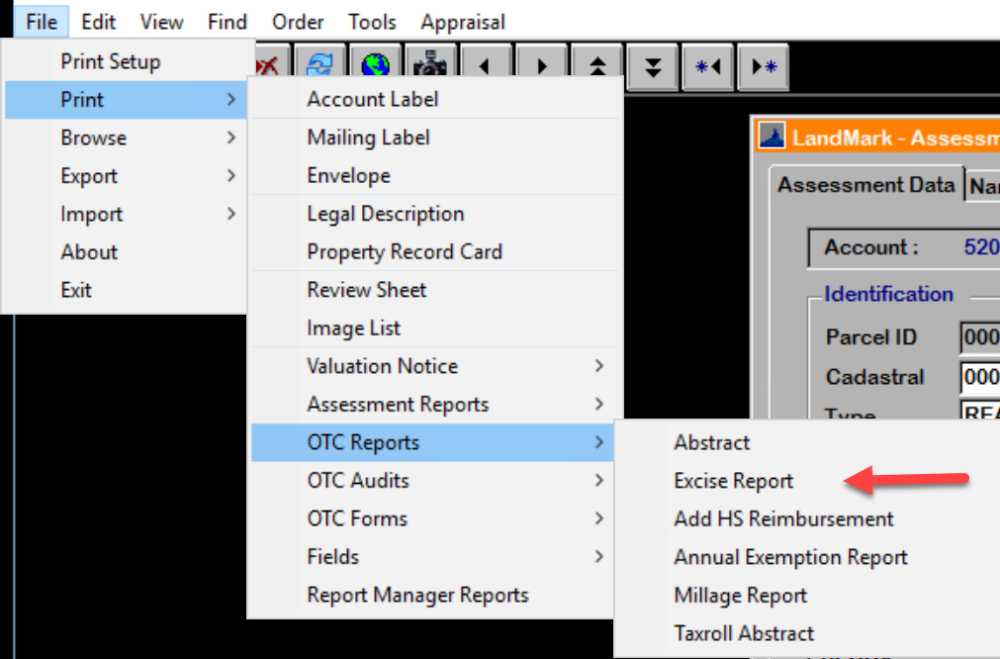
BEFORE PROCEEDING: Make sure ALL PREVIOUS, TRIAL OR COPIES of Excise Board Reports ON ALL MACHINES are CLOSED out, or the recalculation won’t happen.
When printing the Excise Board Report, a pop-up box will appear asking to recalculate current valuations.
CLICK Yes to recalculate the values that print on the report.

If this message appears, The TIF District ISN’T set up correctly.

CHECK the TIFs to make sure they have an expiration year and verify the Tax Area has a TIF tied to it.
The Excise Report will not print, until TIF isn’t set up properly.
The Value Totals box will appear.

Totals Report box will appear
CHOOSE Report Output wanted.
CLICK Run

CHOOSE Yes to set the current values as certified values.
Note: Once values are set, user will not be asked to set them again. This is to prevent setting them again, after you wanted them set.

Last Certified Values will show in the…
Assessment File (Taxing Information Tab)
AND the Certification Date and Value Log Options in the…
County Information Table — Assessors Setup Tab — Value Log Options
The lock assessed values box and certified date will automatically check/fill in after user certifies values.
TO UNLOCK VALUES ONCE LOCKED.
If user certified/locked Assessed Values too soon, they CAN uncheck this box, make changes and rerun the report to relock values.
There is a report parameter on whether to print the detail pages. The default is N (don’t print) but can be changed to Y to print them.

Excise Board Report
NOTE: Public

Details (Example of one Tax District)
(This will make the report long.)









Post your comment on this topic.