To view the Tax District Table, go to
View – Tax Calculation – Tax District
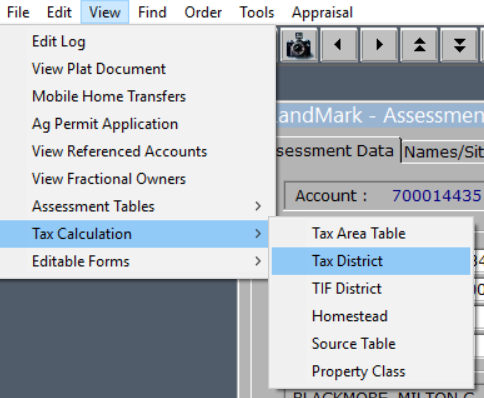
EACH taxing authority or Tax District (county, city, community college, fire district, school, TIF, vo-tech, etc.) should have ONE separate table created in the Tax District Table. This information comes from the counties levy sheet.
In the example Levy Sheet below, a county would have to build total of 24 tax districts:
- 1—County
- 9—Cities/Villages (or more if not all cities are listed on the levy sheet) MUST add even if no levies.
- 11—School Districts
- 2—Vo-Techs
- 1—TIF MUST add even if no levies.
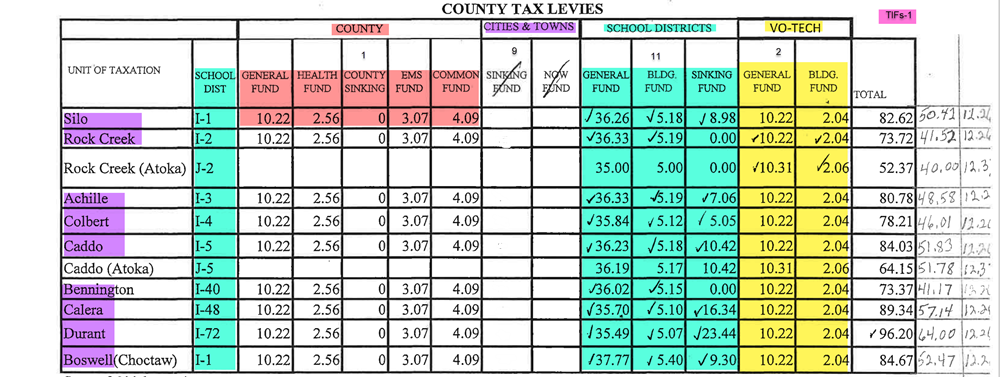
Important things to keep in mind.
- All cities/villages MUST be created in the District Table and entered into a Tax area, even if they don’t have a levy. So, when we look at a Tax District, we know what city it’s associated with. This is critical to have the Excise Board Report come out correctly.
- If you have a TIF in your county, you MUST CREATE A TAX DISTRICT FOR THAT TIF (IT WILL HAVE A ZERO LEVY). It’s only in there to flag that Tax Area as one with a TIF.
- PURGE the Tax District, Tax Area and TIF District Tables of deleted files before Tax Roll to make sure this is a clean file.
- Users will CHANGE the levies for each district in this table, then RECALULATE the Tax Area Table each year to change the levies.
If a Tax District is being used in a Tax Area you will not be able to delete the district.
ADD New Button
FILL-IN Description, Type, Fund List and Levies
County Example
City/Village Example
School District Example
Vo-Tech Example
TIF Example






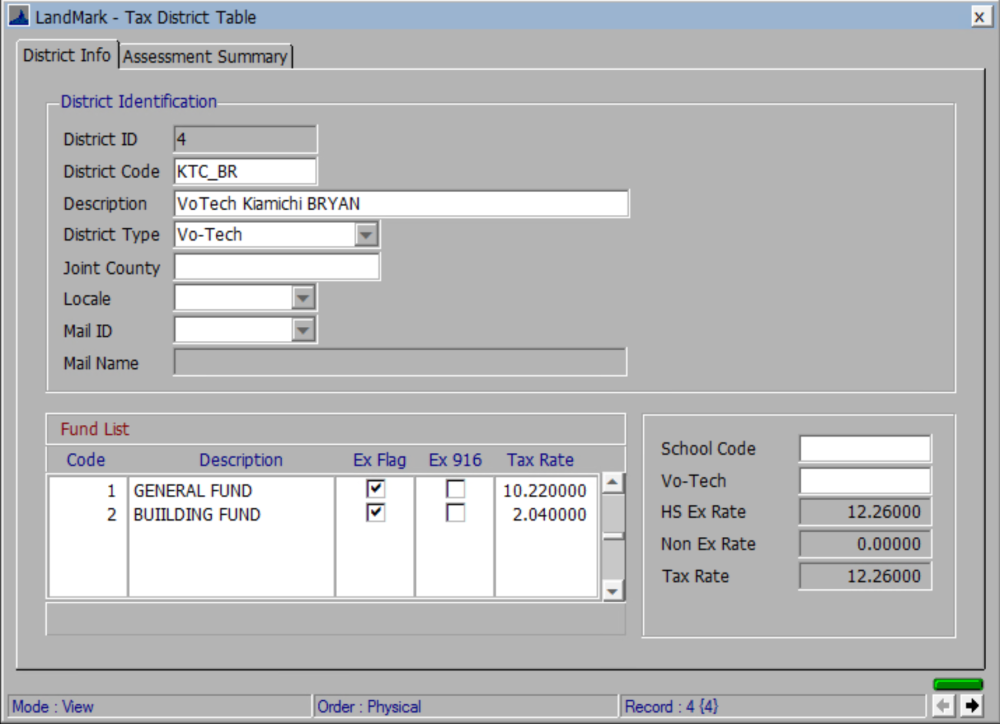
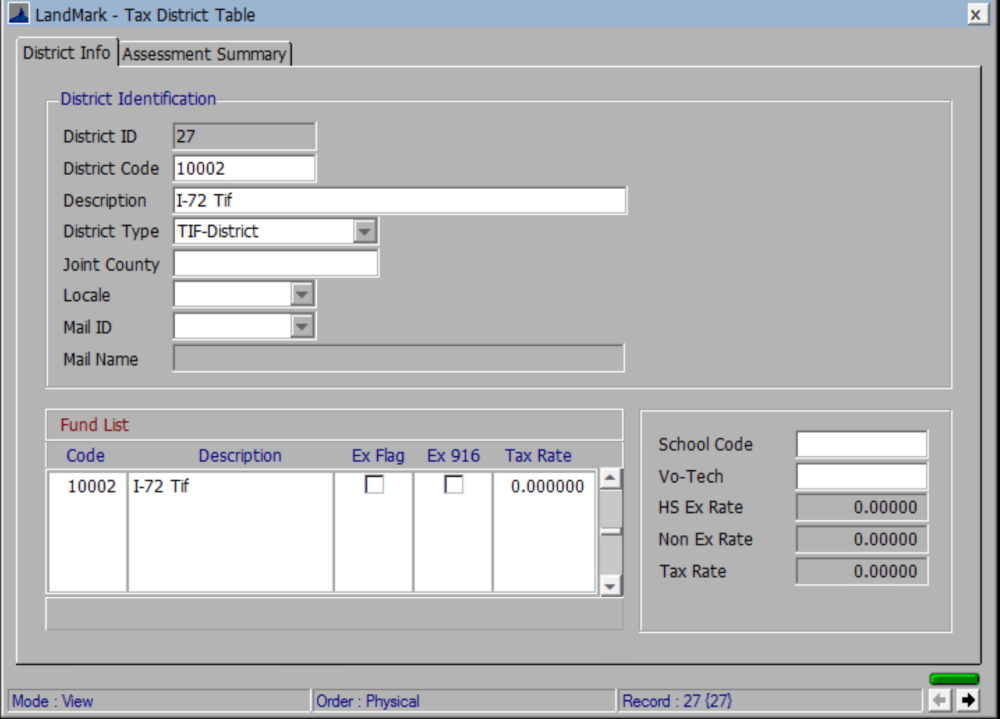

Post your comment on this topic.