Instead of using the mouse to select menu options, user may CLICK the Alt Button (left of the spacebar on keyboard).
This will cause some of the letters in the menu to be underlined.
Before pressing Alt
After pressing Alt
User may PRESS the letter that is underlined to open the menu/option.
If there is a sub-menu, those options will have underlined letters as well.
Example: F pressed, r pressed, v pressed, then c pressed.
Also keep in mind there is the option of setting up hot keys to get user to menu options quicker.




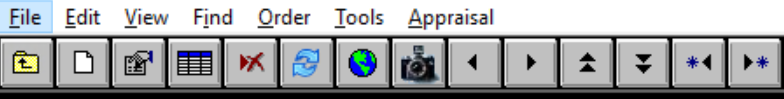
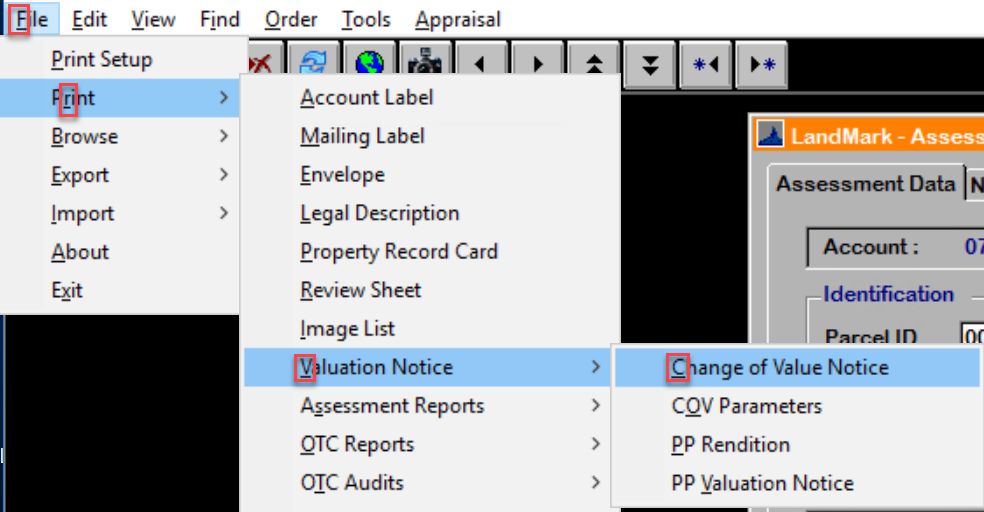

Post your comment on this topic.