Four Steps to setting up a TIF District
- Create a TIF new Tax District
- Create a new Tax Area
- Create the TIF
- Add value to the TIF in the Assessment File
1. Creating a new TIF Tax District
To create the new Tax District, from the Assessment File go to:
View — Tax Calculation — Tax District Table

CLICK New button on the Toolbar
This TIF Tax District will have a zero tax rate (but MUST be created anyway) and the District Type will be TIF-District.

2. Creating a new Tax Area
For the Tom Martin (Treasurer) Consulting System, TIF Districts must have their own Tax Area created.
This Tax Area will be the same as the original Tax Area in the county with the addition of the zero tax rate TIF District added.
To create a new Tax Area, from the Assessment File go to:
View — Tax Calculation — Tax Area Table

CLICK the Create New button on the Toolbar
3. Creating the TIF
Assessment File — View — Tax Calculation — TIF District
CLICK the Create New button on the Toolbar.
FILL OUT ALL FIELDS: TIF Code, TIF Description, Year Created, Expiration Year, and City Name.
Under the Levy setup: LINK in the new Tax Area previously created for the Base Tax Area.
Under the Tax Entity: LINK in the new Tax District that was created for the TIF
Base Values MUST be populated and MUST MATCH the Treasurer’s values.
Base Value is the value the property started at and will stay the same for the length of the TIF.
Excess Value (Increment Value) is the property value that goes up.
Occasionally the County Commissioners of a county will vote to retain a percentage of the excess (increment) value.
In the example below, it is fifty percent. Add net assessed excess (real and personal) values together to total $13,841,683 to see the other fifty percent.
Example with Retained Excess Value
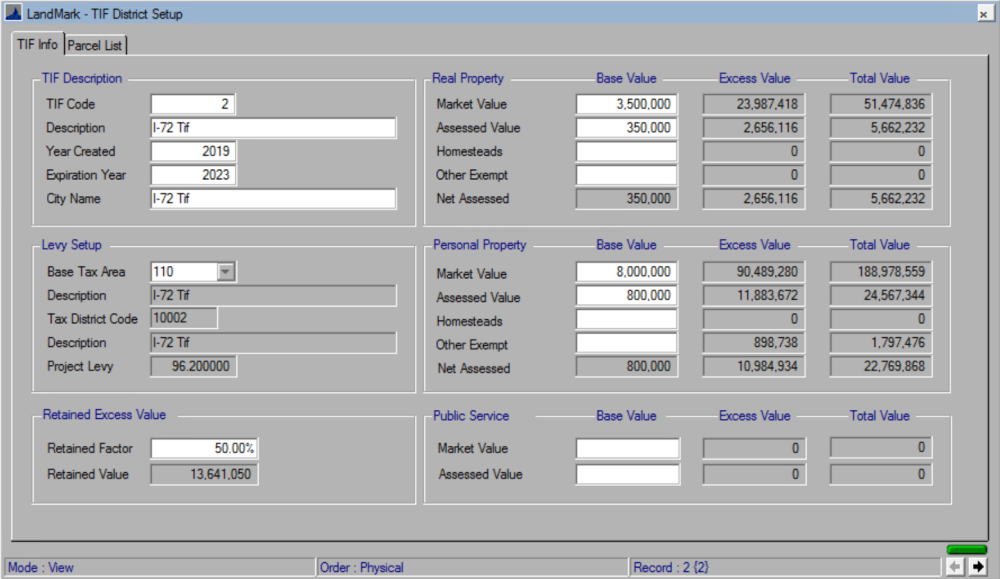
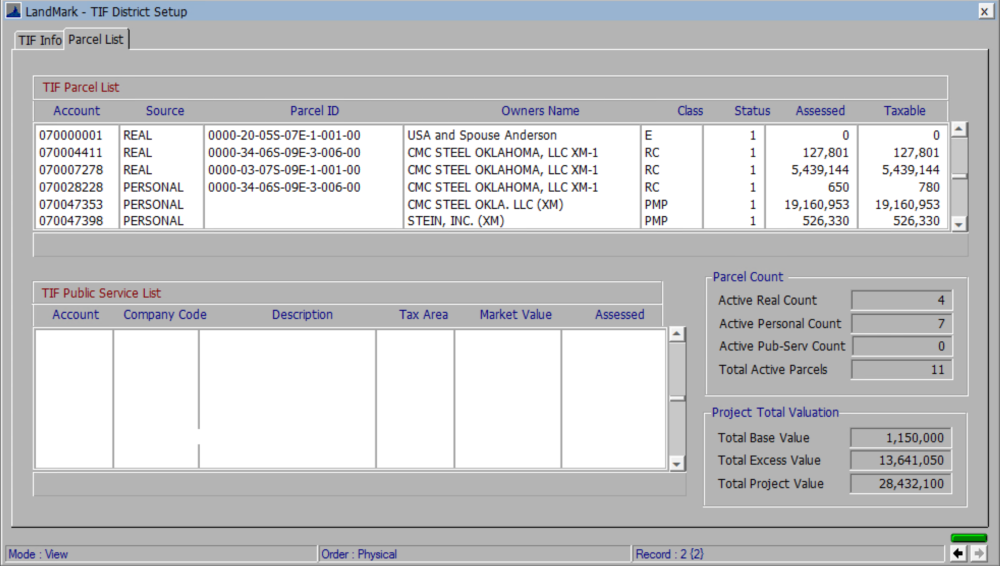
Example with no Retained Excess Value
4. Adding Value to the TIF
Once the TIF has been created, user must update the TIF account(s).
RUN an Index for all TIF accounts
USE Mass Update Tool to update the TIF District field (Tools — Mass Update)
OR
MANUALLY UPDATE each account with the new TIF District in the TIF District field under Classification
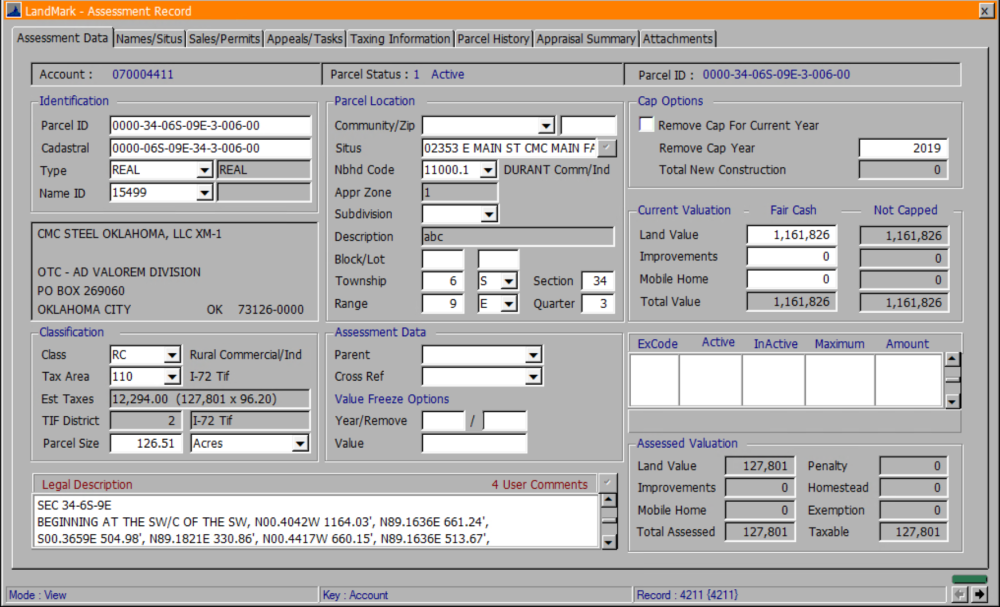
Once the parcels have been flagged as being in the TIF District:
GO to TIF District tables
CLICK Tools — Recalculate
This will recalculate the Base values.

The base values are only recalculated IF the year the TIF is created is the Tax Year the county is currently in. The change in the next years value will automatically be calculated in excess and total.
The TIF district is read only in the assessment file.
Deleting a TIF District
User may not delete a TIF District that has accounts associated with it. If tried, the following error with pop up.




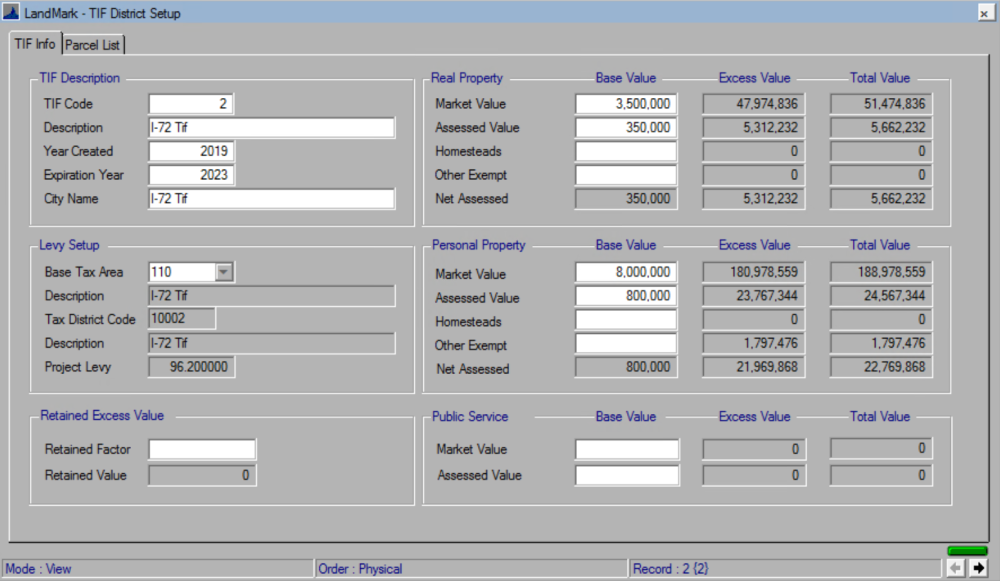
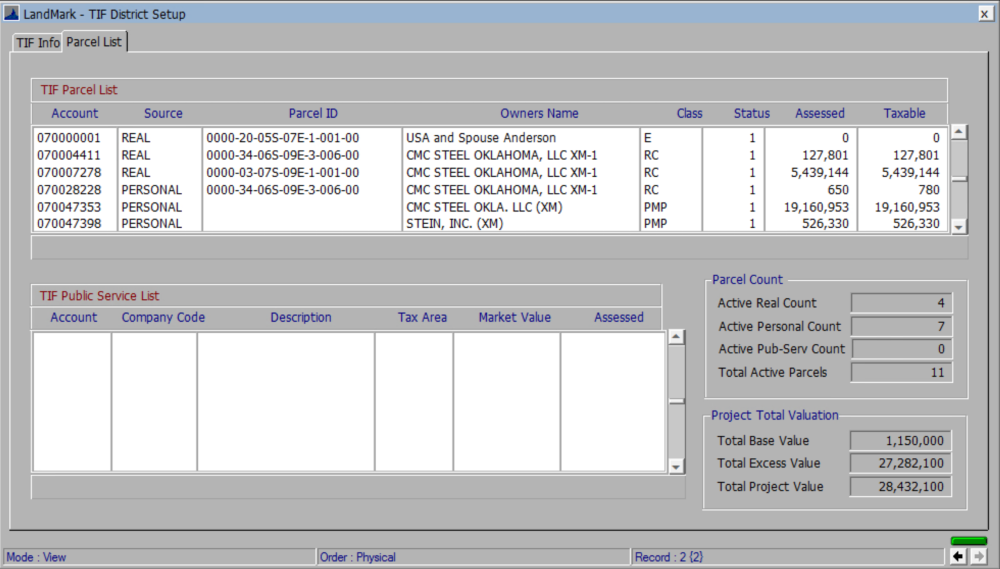


Post your comment on this topic.