Report Manager Reports (User Defined Reports) allows user to customize or define reports.
To open go to:
Assessment File — File — Print — Report Manager Reports
The Report Manager Reports window will open.
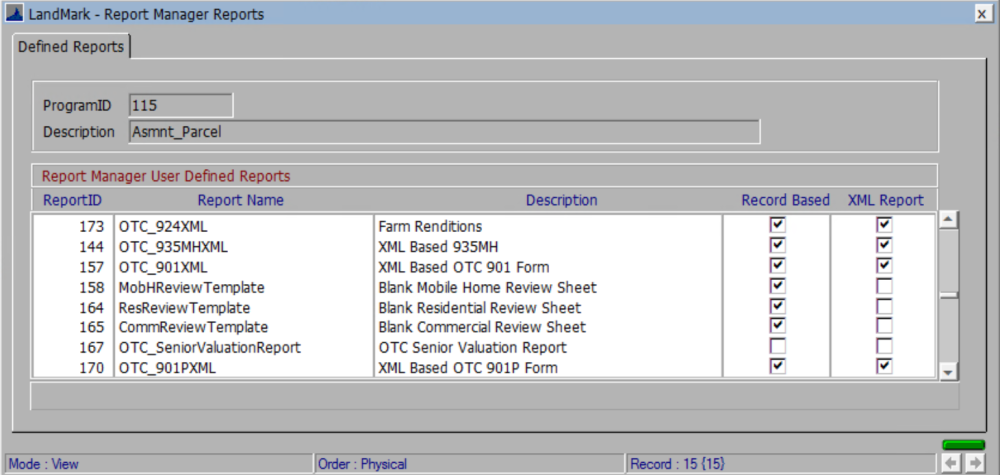
From here user may choose report to print or download reports needed.
Parameters will be based on XML version vs the regular version. This is set up as a default in the Source Table.
RIGHT-CLICK on the report to CHOOSE preview/modify/print/etc.
To Download a report not listed:
CLICK the download button
The Report Packages window will open.
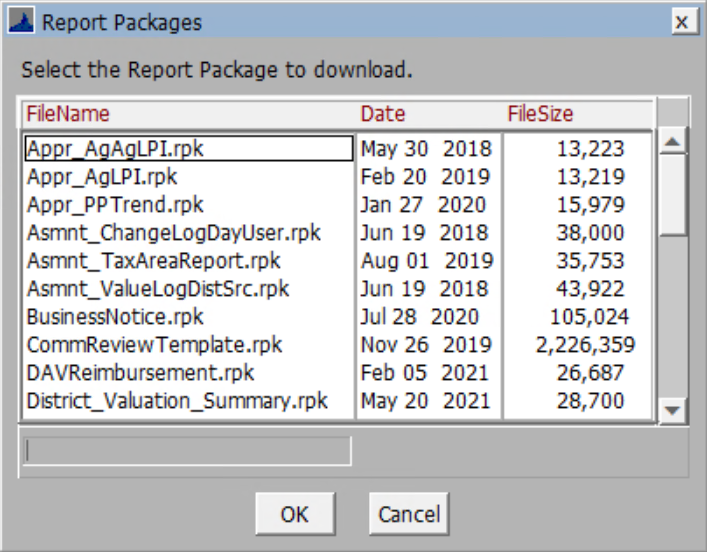
DOUBLE-CLICK to highlight the report from list
CLICK OK download




Post your comment on this topic.