The Valuation Change Audit Report answers question 2(A) and shows both the Market and Assessed value changes between two tax years.
To print the Valuation Change Audit Report, from the Assessment file go to:
File—Print—OTC Audits—Valuation Change Audit

The OTC Value Change Audit Box will appear.
SELECT the Audit Year and the Base Year to compare value changes
SELECT the Report Output
CLICK Run Audit to print the report.
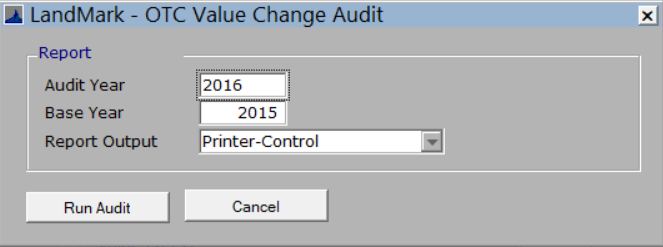
The Value Change Audit Report will Print.
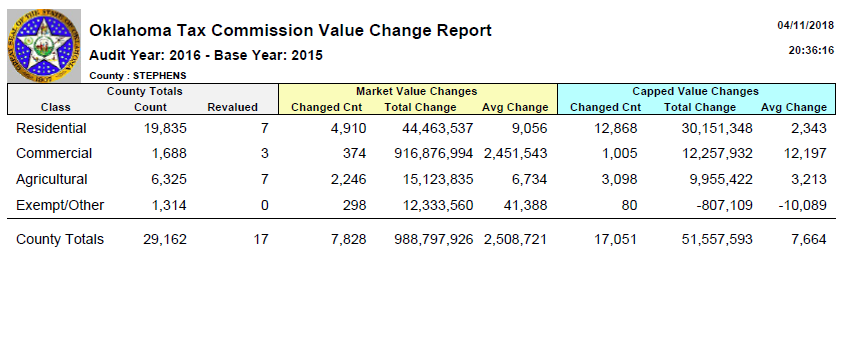




Post your comment on this topic.