***ATTENTION*** IF BALANCING EXCISE REPORT IN JULY (before submission)… PRINT Current Abstract to balance back to, NOT Tax Roll Abstract!!!
The following outlines and overviews the process of:
- Balancing the Excise Board Report in August (depending upon the county) when the certified values are set with another printed before Tax Roll using the Value Change Report
- Correcting mistakes in the Value Change Log IF it doesn’t balance
- Where these totals end up on the Tax Roll Abstract
1. PRINT Excise Board Report and LOCK values (August).
2. RUN another Excise Board Report (October-ish—depending on the timeline in your county)
3. PRINT Value Change Report
EXCISE REPORT AT VALUE LOCK compared to EXCISE REPORT A COUPLE MONTHS LATER difference should match VALUE CHANGE LOG
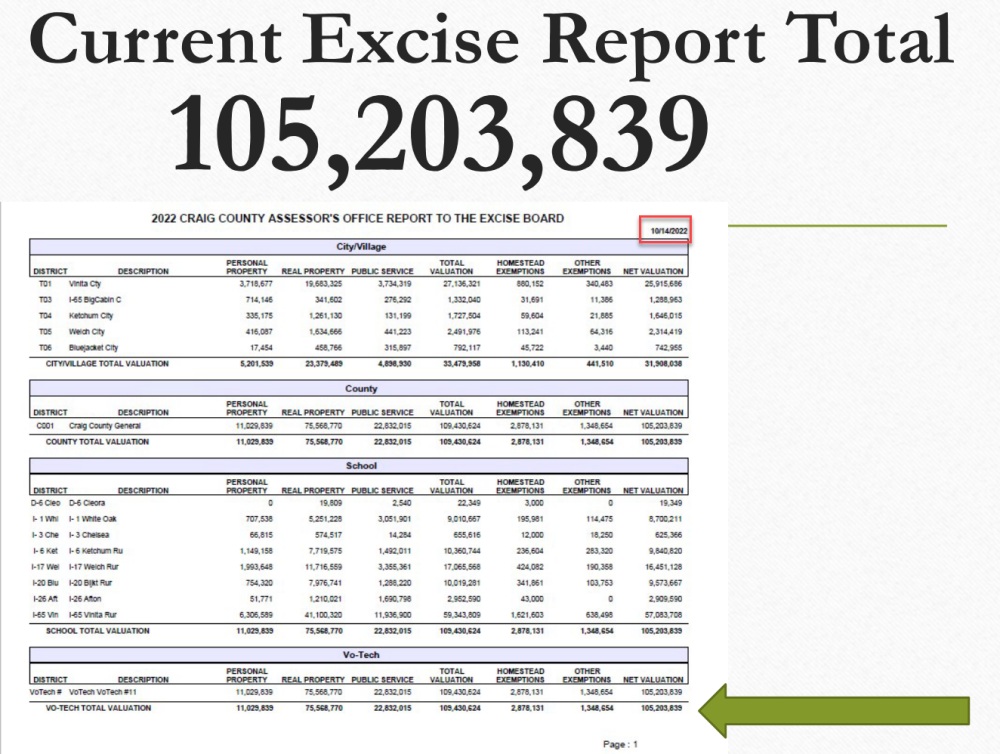
105,203,839 – 105,162,542 = 41,297 Balanced!!!
When it DOESN’T balance.
Problems will be found in the column on the right in the Last Certified Values box.
42,177- 41,297 = 880
4. RUN Validate Change Log to assure there are no mistakes in the Value Change Log/Last Certified Values. (This is MORE complete than running an Index of Parcel Status: >0 and Taxable <>.)
Assessment File — Tools — Value Change Report
Acct 1 33
Acct 2 -15
Acct 3 862
Total 880
5. CORRECT the accounts with errors and RERUN Value Change Report. It should balance.
6. PRINT Annual Exemption Report
If there are any homesteads applied with an ERROR a list will be generated. (Correct them and re-run report.)


7. PRINT Millage Report after Levy Updates.
This report allows user to verify that levies are inputted correctly (in assessment file and public service) before Tax Roll is processed.


8. Counties may want to PRINT the Escrowed Tax Report for mobile home transfers PRIOR to processing tax roll. After printing, VERIFY the report balances with the Treasurer’s Tax Dollars Escrowed. By doing so, it will ensure that all prepaid 936s forms for that tax year have been applied saving a lot of stress in the process.
9. PRINT Tax Roll Abstract: One for Tax Area and One for District
- Provides Gross Valuation
- Active Exemptions in Assessment
- Total Net Valuation (Taxable)
- Net Taxes projected to be collected by Treasurer
Note: Parsonages and saferoom exemptions are NOT subtracted anywhere on the Abstract. However, they are on the other reports. The total on the abstract will be greater than the total of the county fund on the excise. The difference is the saferoom and patronage exemptions.




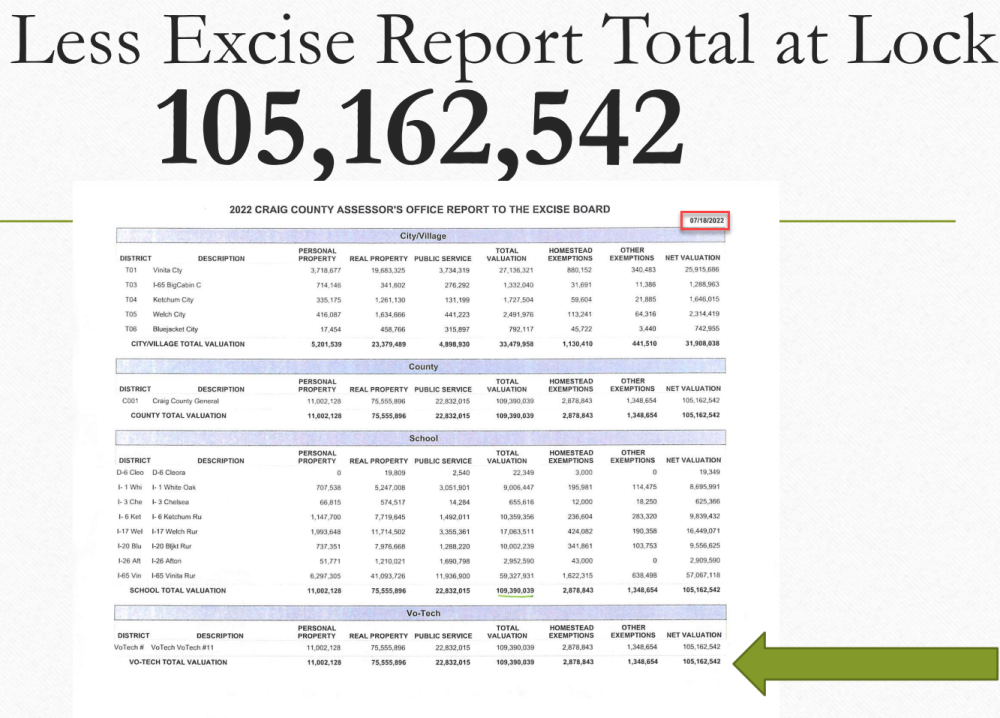




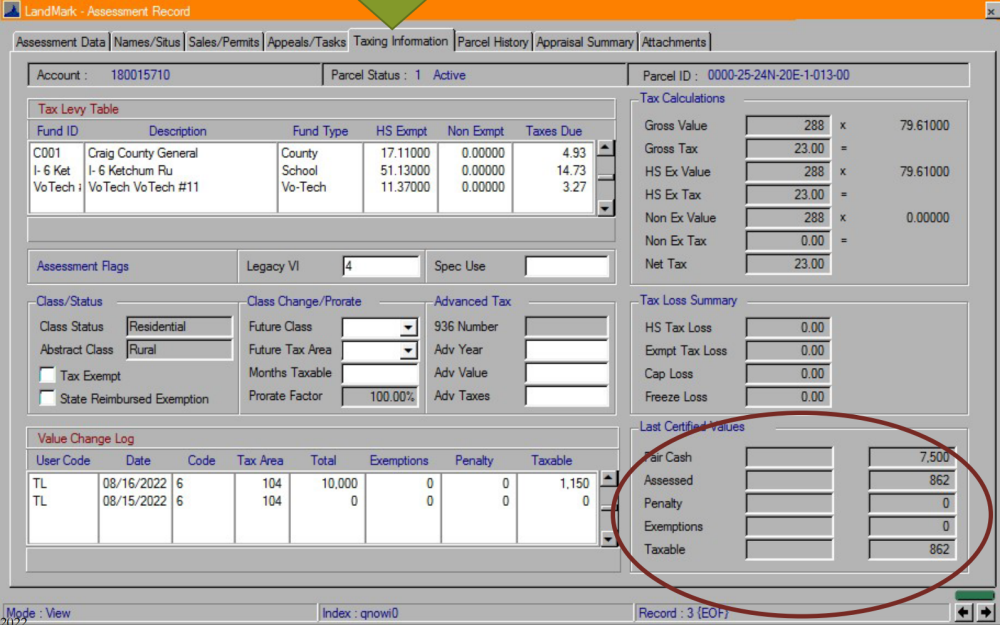

Post your comment on this topic.