Treasurer’s Interface is the utility that needs to be set up in order for LandMark data to transfer to the Treasurer’s office.
Main Menu — System – Treasurers Interface
The LandMarkTransfer Utility box will open.
Choose transfer options.
Unlock Values This check box allows user to unlock values when running the treasurer’s system interface.
If checked: The lock assessed value will be removed in the County Information Table and no change code is necessary.
If NOT checked: The assessed value lock will be removed during Process Pending Accounts.
Users should check each box and make sure that the Treasurer’s correct software company is selected.




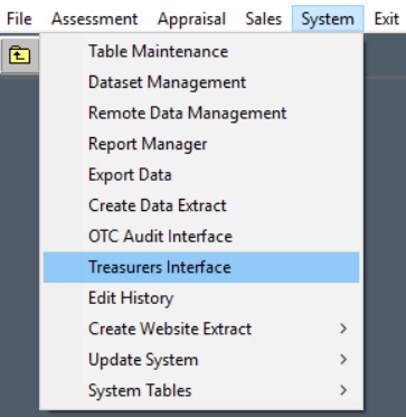

Post your comment on this topic.