County Information Tab
To access the County Information Table from the Main Menu, go to System — System Tables — County Information
County Data
County Number:
Parcel Format:
Cadastral Format:
County Image:
Calculation Options
Tax Precision: (nearest dollar)
Value Precision:
Depreciation Places:
Interface Options
Split Option: Choice of ONE or TWO Accounts
Sale Updated: Choices: Dynamic (continuously updating) or On-Demand
ROD Connection: Down-arrow will show available Data Source Networks available
ROD Server: Autofill depending on ROD Connection
Correction Seq: Choices in format for correction sequence
Def Town ship Dir: Default directions for Township
Def Range Dir: Default direction for Range
Mapview-Only Primary Images: If checked, System Images, Primary Assessment and Primary Appraisal Images WILL be on the website, all other records will not.
Check Boxes
Log Calculated Fields:
Auto Number Appeals: A checked box will autogenerate appeals numbers in sequence: 1,2,3,4…
Allow Split Billing: check to allow split billing
Input Appr Zone: There is the option to have the VI area separated from neighborhood table. By default, this will not be checked and no change to data entry is made. If checked, the appraisal zone in the parcel file is editable and is NOT tied to the neighborhood table. If the appraisal zone is blank and you tab/change the nbhd, the default value will be from the neighborhood, however, if there is already a value in the appraisal zone it WILL NOT change. All other forms/functions/reports using the appraisal zone are using the value of the appraisal zone from the parcel file.
Email 936 to Our County: When a mobile home moves out of the county, user may send a 936 to the new county. If county wants a confirmation email of the 936, check this box.
Send Email to User: A checked box allows the user to respond to the email. The responding email will be sent to whoever sent the message.
Schedule Listing Sort: Personal property schedule items can be sorted differently for each account. By default this will be appid, year acquired and item code.



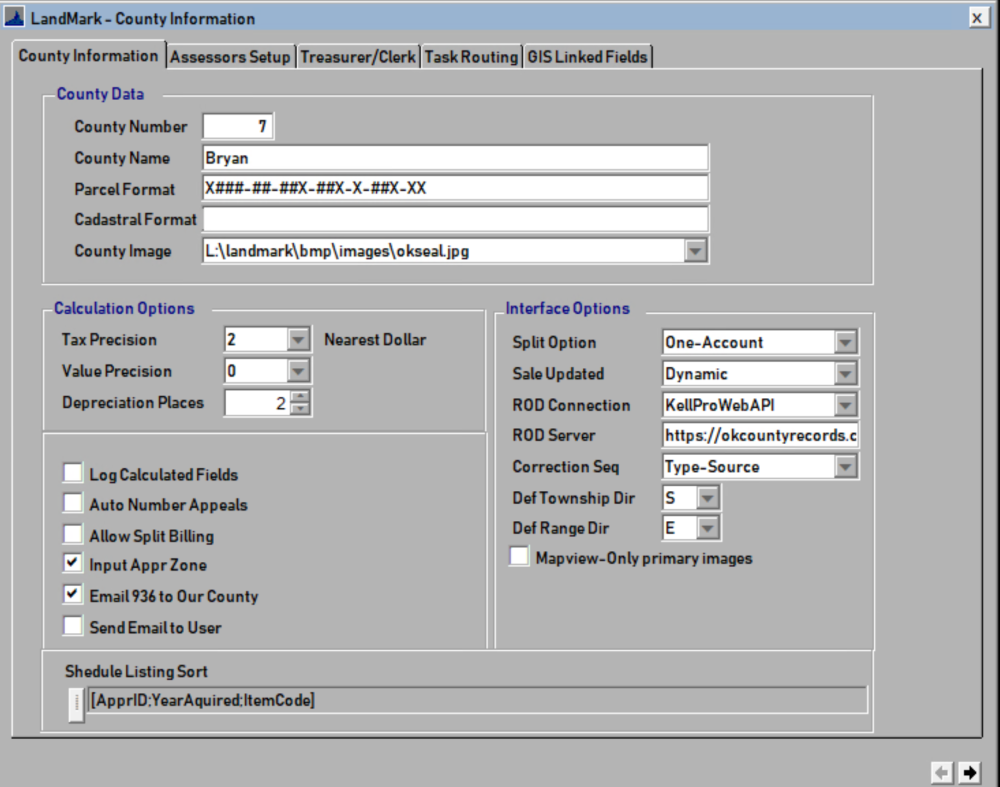

Post your comment on this topic.