Main Menu — System — System Tables — User Profiles
This is where New Users to the LandMark Website can be set up.
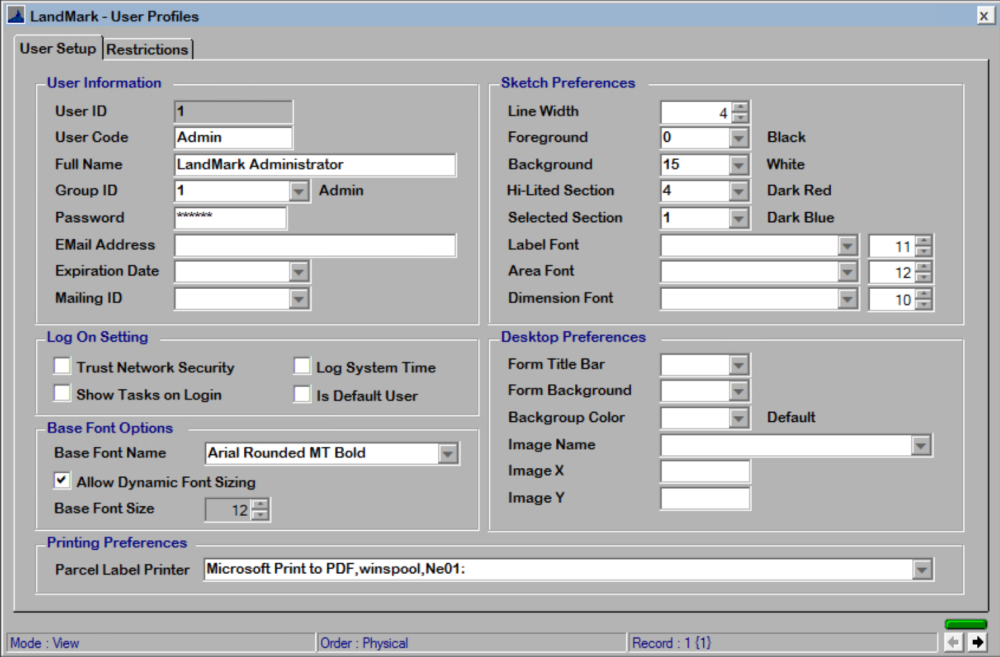
To Add a New User
- CLICK the new button
- TYPE in new User Information and Select the Group to be Public (you can select there to be an expiration date if subscriptions are only good for a certain period of time)
- CLICK X and Yes to save
Once the user is created, you can either wait for the weekly website update to update the web user profiles, or you can go to Tools – Update Web Profiles.





Post your comment on this topic.