This section allows your players to play in Interactive Choice mode. When enabled, participants can play on their own and as a moderator, you can track and monitor their progress using analytics and leaderboards.
Tip: Learn about Interactive Choice mode and how to monitor your students’ progress.
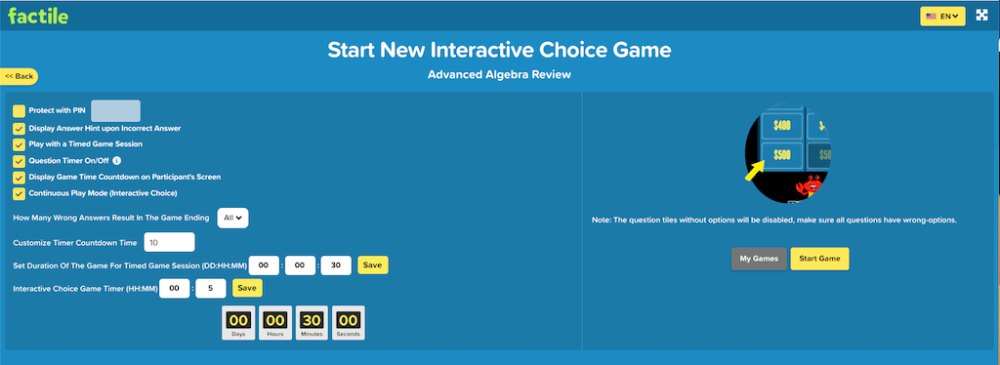
There are a few settings you tweak for your Interactive Choice games:
1. Protect with Pin: This will require participants to use a PIN code you create in order to join your game.
2. Display Joker Cards: It will display joker cards that allow players three options for hints.
How do Joker Cards work during the Game?
Joker Cards will give a hint to participants. With 3 cards in total, participants can use up to 3 hints during their game session.
- 50-50: will narrow down options to 50-50 options. If your choice question has 4 answer choices, this card will reduce the number to 2 answer choices.
- Audience Poll: will simulate taking a poll from an audience and provide an accurate hint to the player.
- Phone a friend: will simulate asking another person and provide an accurate hint for the player.
3. Display Answer Hint upon Incorrect Answer: If participants select an incorrect answer, an answer hint will automatically be displayed for them.
4. Allow user to pause game: Participants can pause the game.
5. Play with a Timed Game Session: This allows the students to play the game anytime until the set game session expires.
6. Question Timer On/Off: You can enable/disable timer for reading the question.
7. _Display Game Time Countdown on Participant’s Scree_*: The game’s timer will be displayed on the participant’s screen.
- How many wrong answers result in the game ending: You can set how many wrong answers can be given before the game ends.
- Customize Timer Countdown. Allows you to set the time allowed for reading the question.
- Set Duration of the game for a Timed Game Session (DD:HH:MM): Allows you to set the duration of the game session. For example, if you set the duration for 30 minutes, the game will be available for 30 minutes and the participants can join and play the game within that period. Once the time is finished, the game link will expire and players will no longer be able to play the game.
- Interactive Choice Game Timer (HH:MM): This sets a time limit for the game and the participants need to complete a game within this period.

