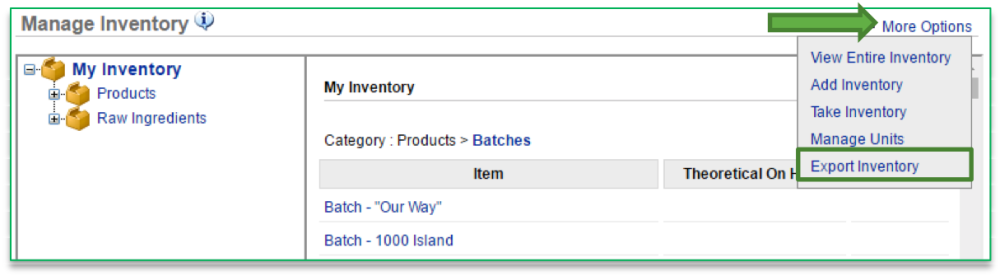In this module, you will learn:
- How to export inventory (raw ingredients/goods) from Console
Exporting Inventory
To export inventory you will need to navigate to the Product Management module and click Inventory.
To Export Inventory
- Click Inventory Tools
- Click Manage Inventory
- Click More Options
- Click Export Inventory
- A csv file will appear at the bottom of screen
- Save it to your computer for future reference
- Save it to your computer for future reference
Related Topics:
Add Inventory
Take Inventory
How to Hide or Display Items
Manage Inventory
How to Add a Custom a Unit of Measure