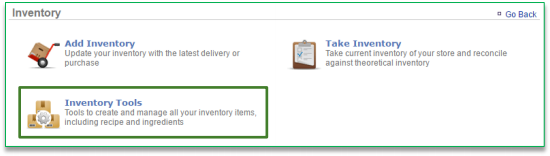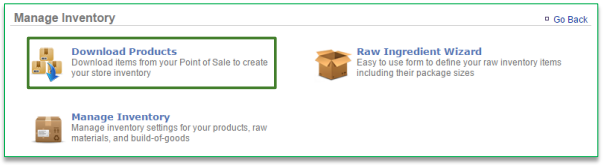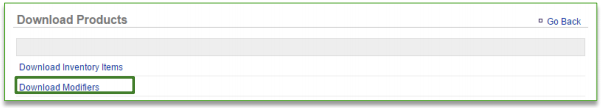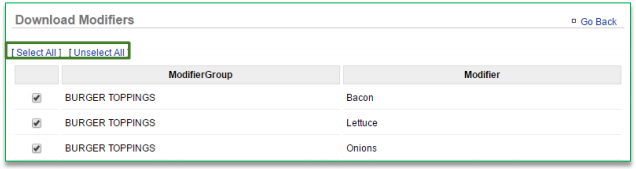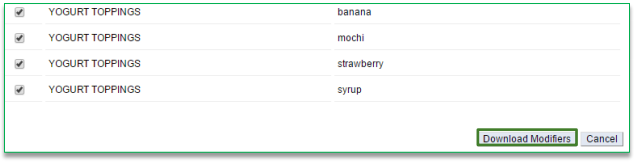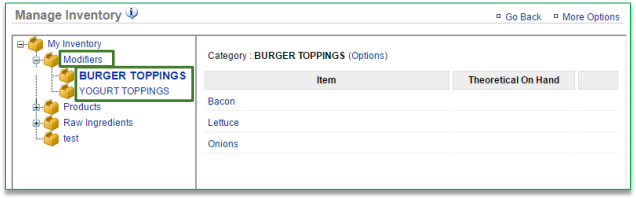In this module, you will learn:
- How to download modifiers (for recipes purposes) to the inventory platform within Console
Downloading Products to Inventory
Modifiers within Console refer to those modifiers that are tied to product items within the menu on your Point of Sale (POS). Modifiers are made up of raw ingredients that will also need to be set up within Console for effective inventory management.
To download modifiers you will need to navigate to the Product Management module and click Inventory.
To Download Products
- Click Inventory Tools
- Click Download Products
- Click Download Modifiers
- Those modifier items set up on your POS will appear on the screen
- You have the option to select those items you wish to import to inventory
- You have the option to select those items you wish to import to inventory
- Click Download Modifiers
- Navigate back to the Manage Inventory platform
- The items you download will appear within a folder titled Modifiers
- The items you download will appear within a folder titled Modifiers