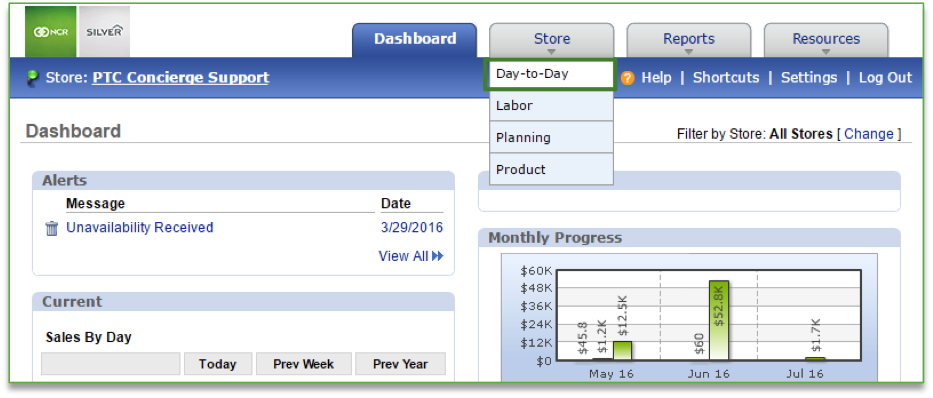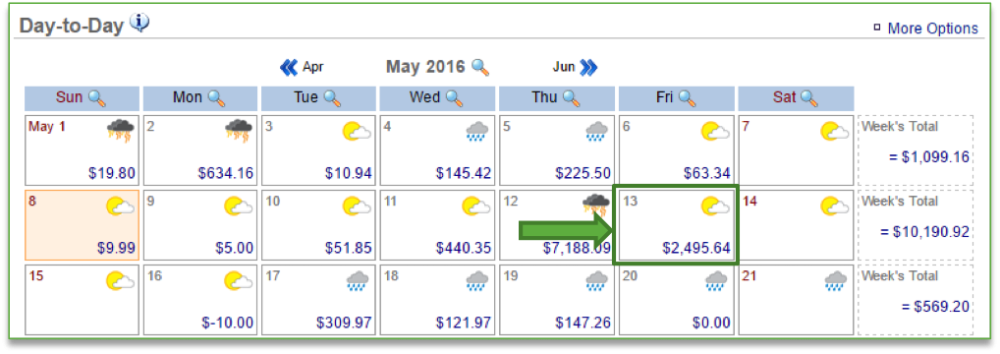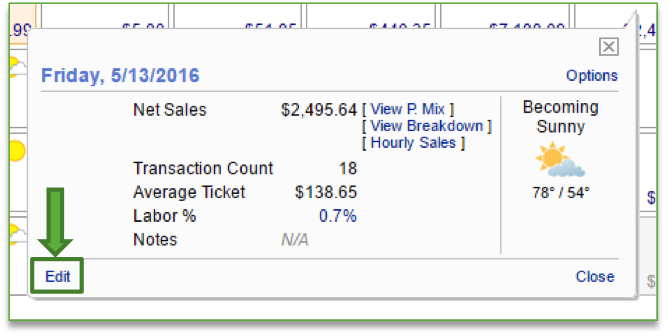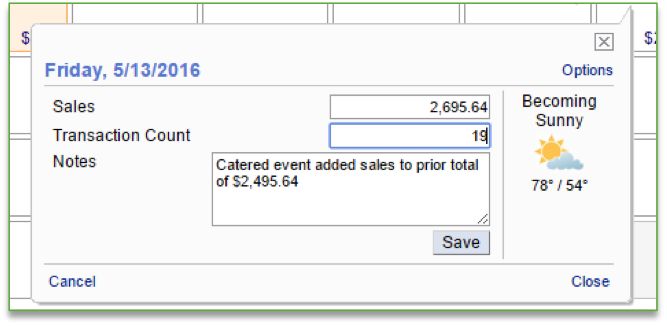In this module, you will learn about:
- How to edit sales via the Day to Day calendar platform
Which URL is Right for You?
The Edit Sales feature is typically used when sales need to be adjusted for a specific day or set of days. It can also be used to add ntoes for selected days.
To edit sales you will need to navigate to the Day-to-Day calendar within the Store Management platform.
To Edit Sales
- Click on the day you wish to edit to bring up more detailed information
- From the window that opens, click Edit in the bottom left corner of the window
- This will bring up a box that allows you to enter the necessary changes and/or add notes for the day
- Click Save when done
Related Topics
Upload Sales Data
Sales Data Snapshot
Options (for additional management)
View Sales Totals