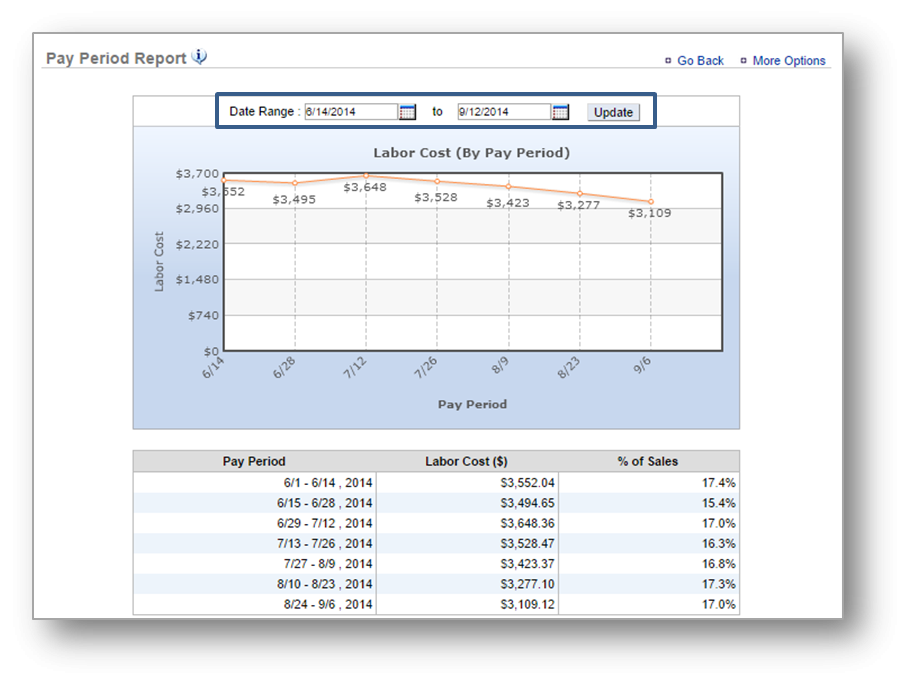The purpose of this section is to illustrate how to generate a Pay Period Report.
Generate a Pay Period Report
STEP 1: From your Dashboard view, mouse over the Reports tab and click Labor.
STEP 2: From the Labor Reports screen, click Pay Period Report.
STEP 3: This report will show what you spent on labor for each pay period within the date range you set. To select a date range, enter your preferred date range at the top of the page and click Update.
- This report will also reflect your labor percentage against net sales.
Related Topics
Labor Costs Report
Employee History Report
Time Card Discrepancy Report