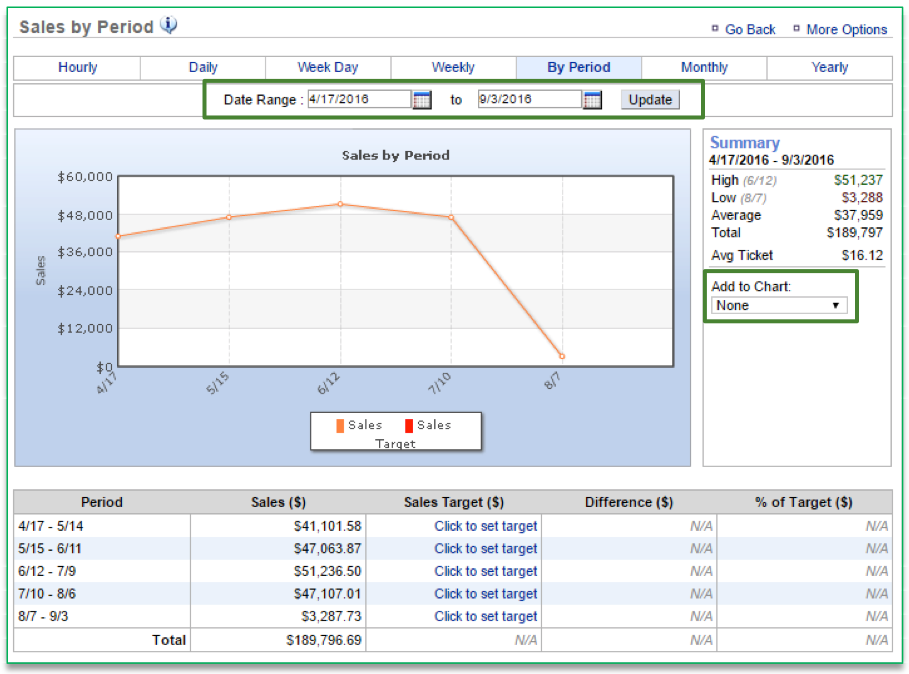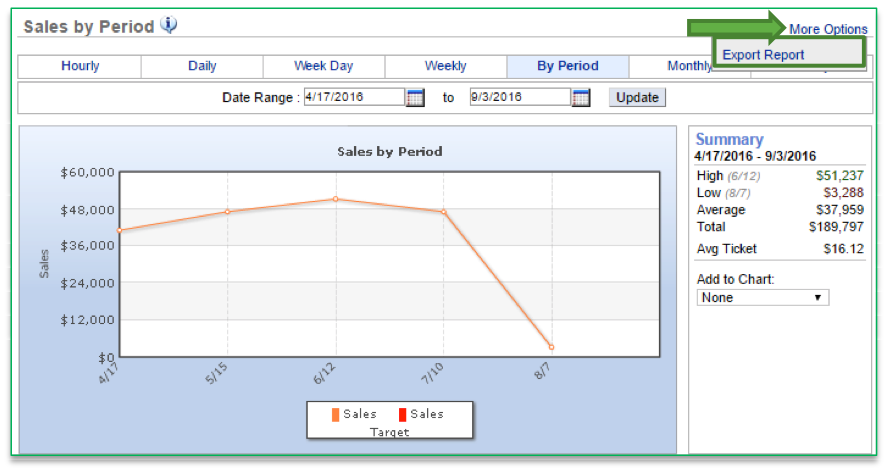In this module, you will learn:
- How to navigate within the By Period Sales report
- How to export the By Period Sales report
By Period Sales Report
To access the By Period Sales report you will need to navigate to the Reports module and click Sales Reports.

Navigating to the By Period Sales Report
- This report defaults to the current day going back approximately 5 periods
- Enter the desired date range
- Click Update
- Click the dropdown arrow to the right of the chart and below Add to Chart to add Transaction Count data
- Click the Click to set target link to set a sales target by period
- Click Save
- Click More Options
- Click Export Report
- An Excel file will appear at the bottom left corner of the screen
- Save the file to your computer for future reference
Related Topics
Daily Sales Report
Week Day Sales Report
Weekly Sales Report
Monthly Sales Report
Yearly Sales Report