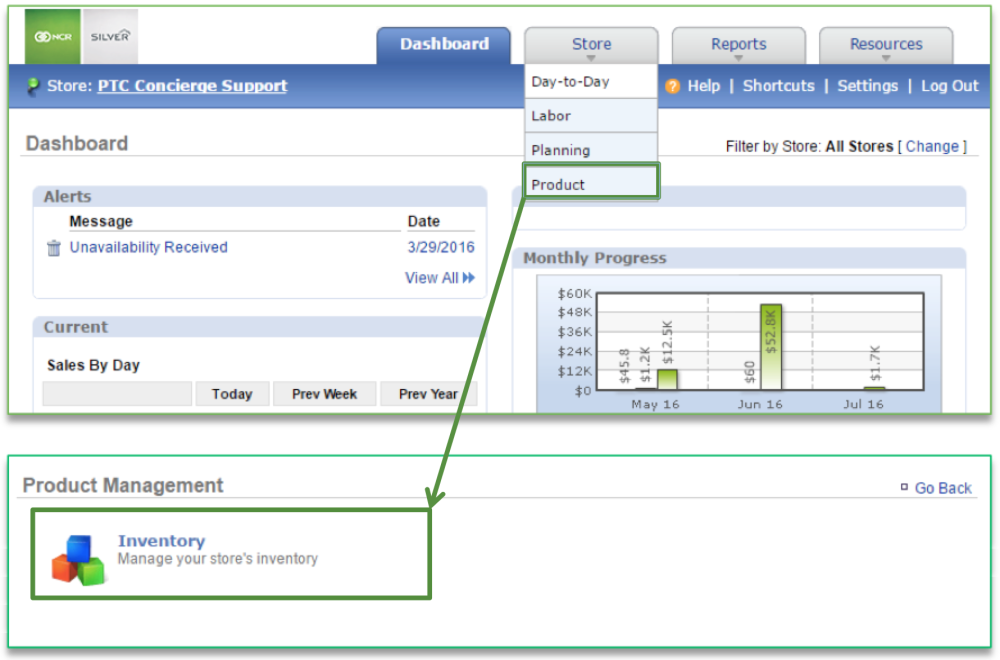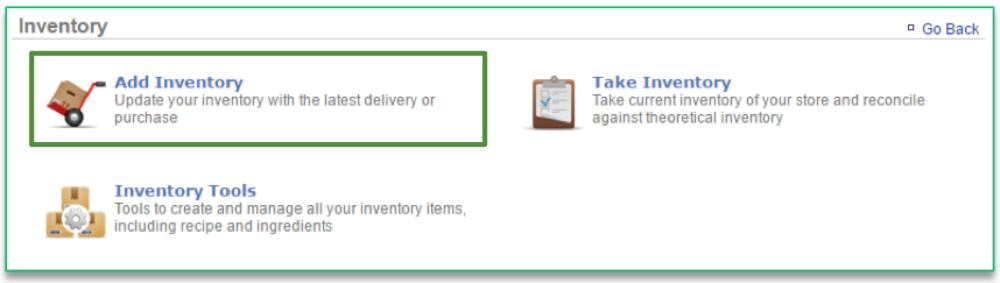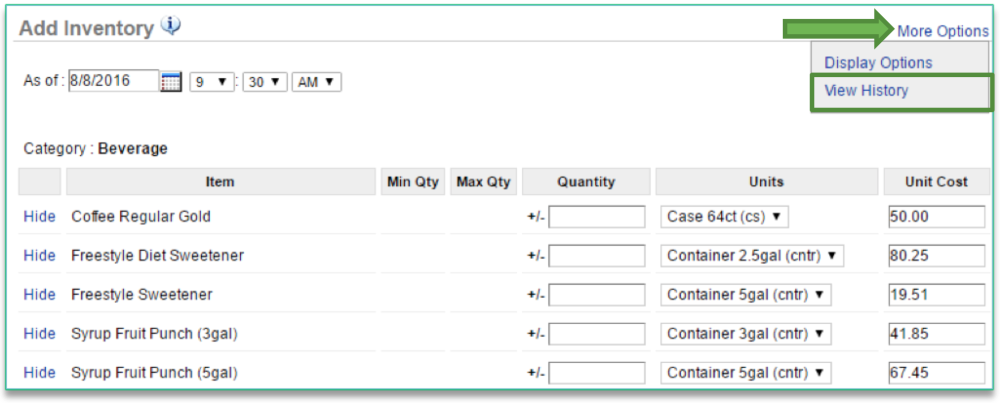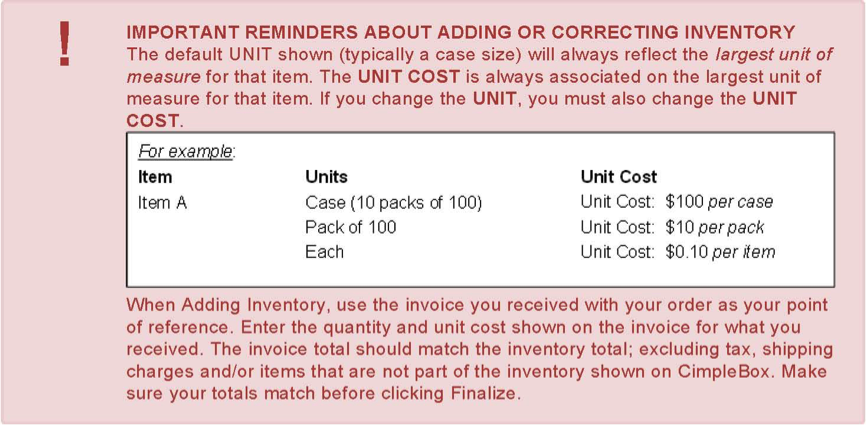In this module, you will learn:
- How to correct an inventory add (for raw ingredients/goods) within Console
Correcting Inventory Adds
To correct an inventory add you will need to navigate to the Product Management module and click Inventory.
To Correct an Inventory Add
- Click Add Inventory
- Click More Options
- Click View History
- Click View Details to the right of the inventory add that you wish to make corrections to
- Click Edit or Delete to right of the item you need to correct
- For edits
- Adjust the quantity and/or price
- Click Save
- You will be asked to confirm your choice. Click OK
- For deletions
- Click Delete to the right of the item
- You will be asked to confirm your choice. Click OK
- Click Delete to the right of the item
- For edits
Related Topics:
Add Inventory
Take Inventory
How to Hide or Display Items
Manage Inventory
How to Add a Custom a Unit of Measure
How to Export Inventory: How to export your inventory database.