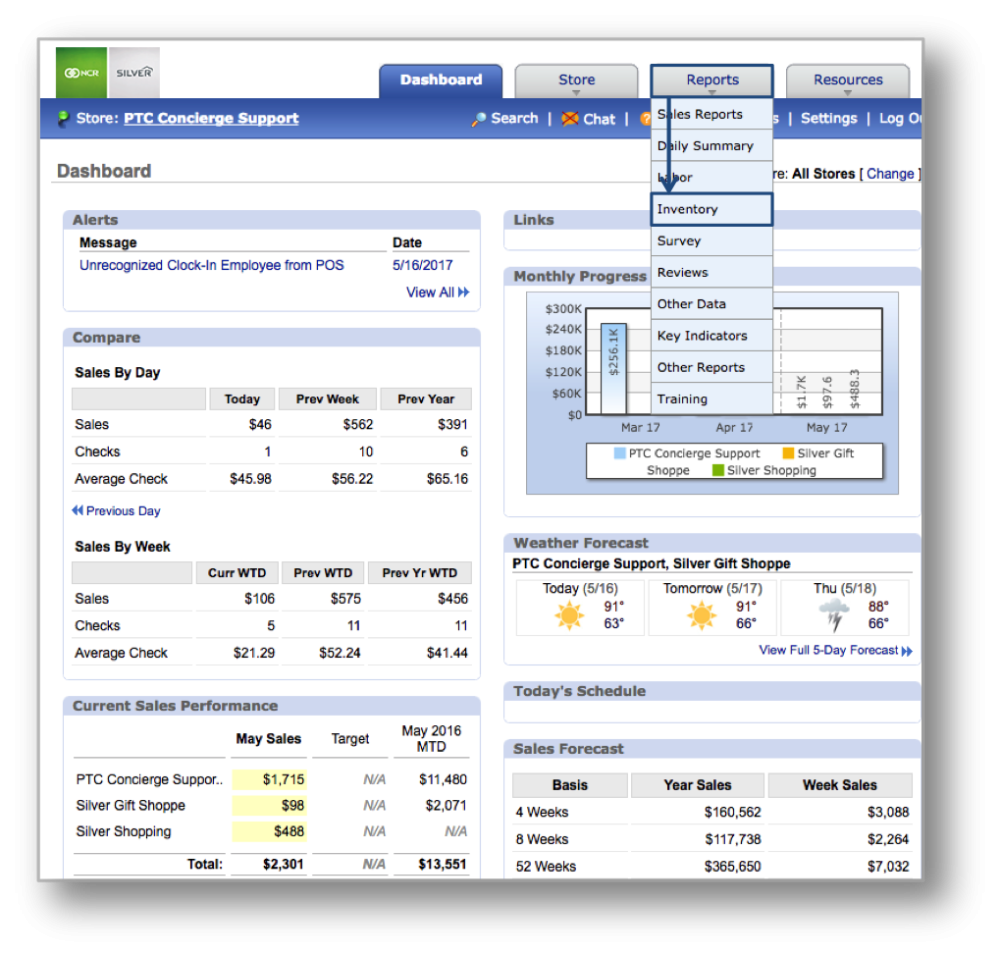The purpose of this section is to showcase the Spending Report category.
Spending Report
STEP 1: From your Dashboard view, mouse over the Reports tab and click Inventory.
STEP 2: From the Inventory Reports screen, click Spending Report.
STEP 3: The Spending Report will provide you with the total spent on inventory items for the date range you set. To select a date range, enter your preferred date range at the top of the page and click Update. Keep in mind that totals shown do not include the taking or depletion of inventory. This report only reflects the total amount of money spent on inventory, within a specified date range.
Related Topics
Inventory History
Profitability Report
Inventory Movement
Discrepancy Report
Cost of Goods Sold