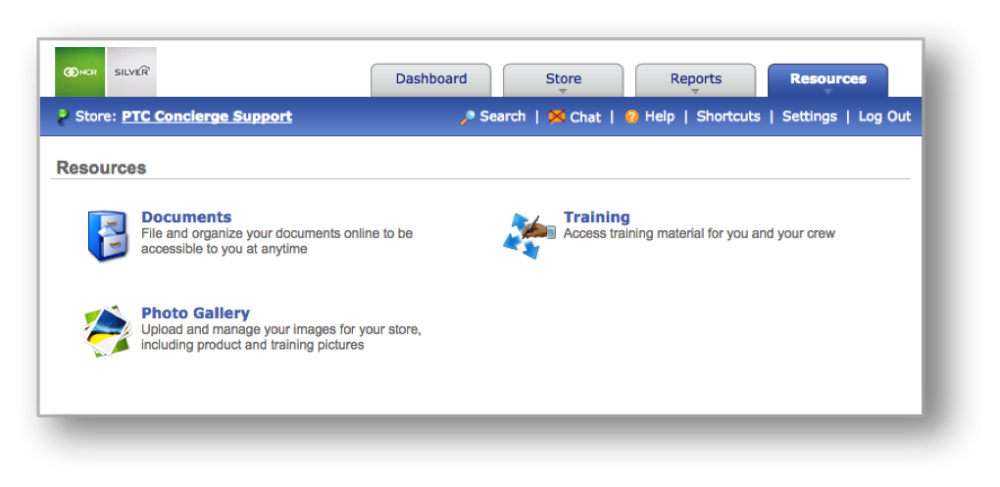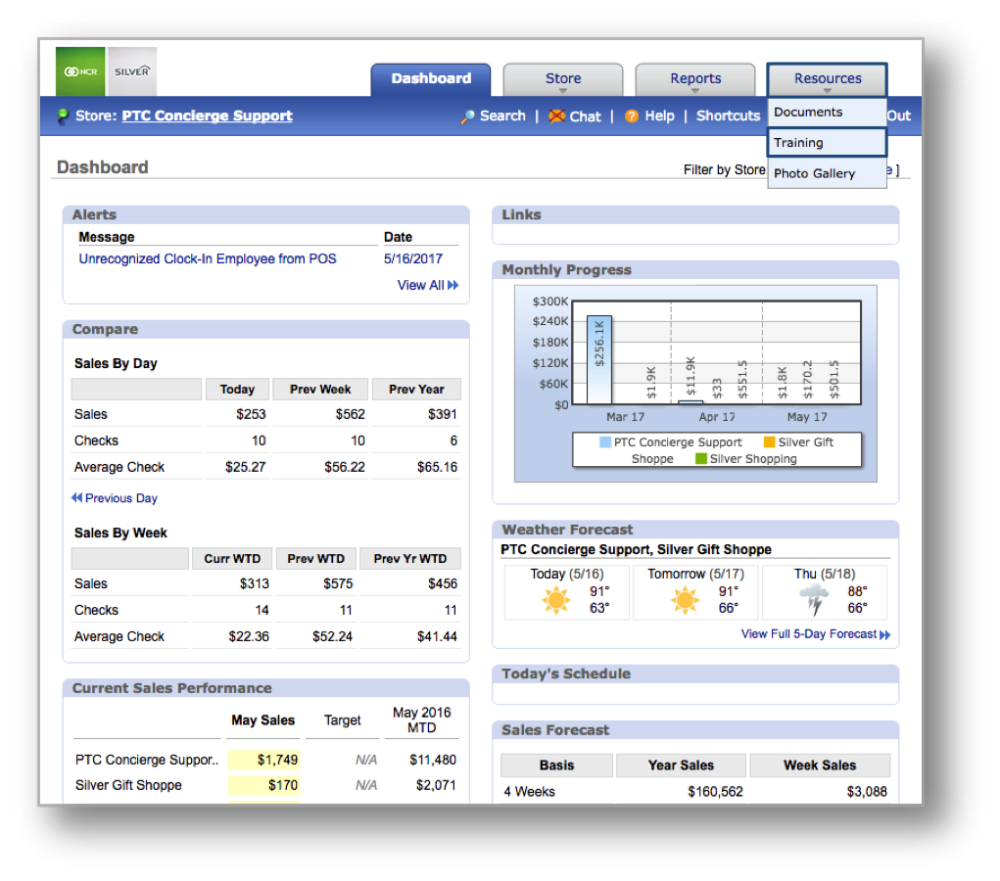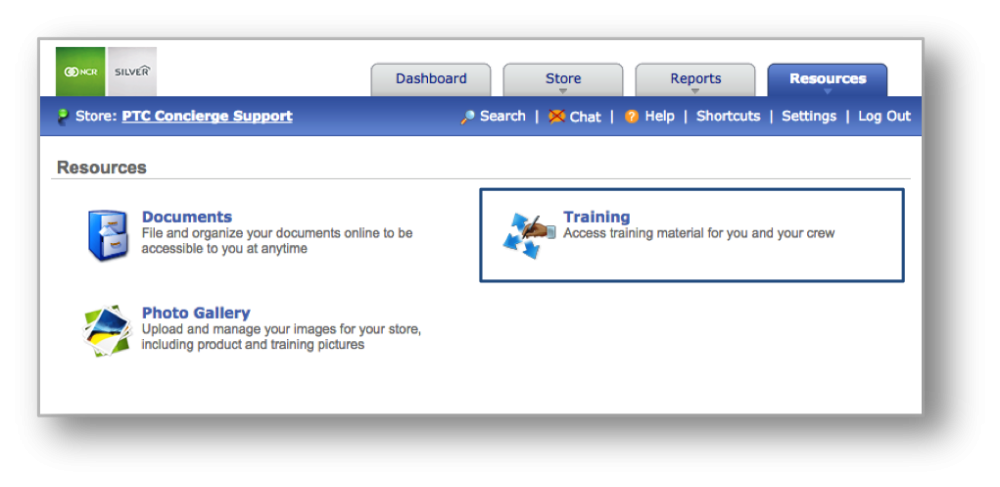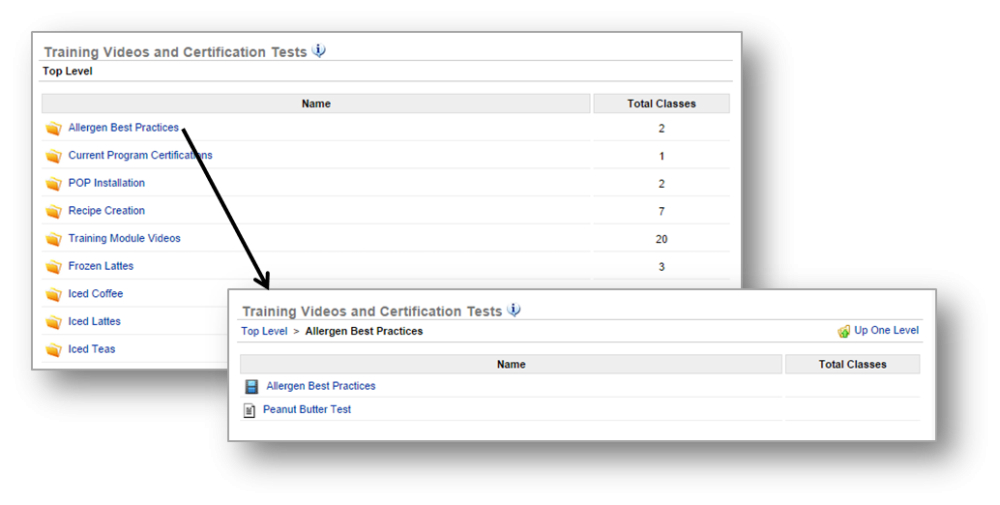The purpose of this section is to illustrate how to access training videos and certification tests on NCR Console.
Videos & Training
STEP 1: From your Dashboard view, mouse over the Resources tab and click Training.
STEP 2: From here, click on the course you wish to access. The course folder will contain any applicable videos and/or certification tests. Click on the video or test you wish to access.
Related Topics
Documents
Photo Gallery