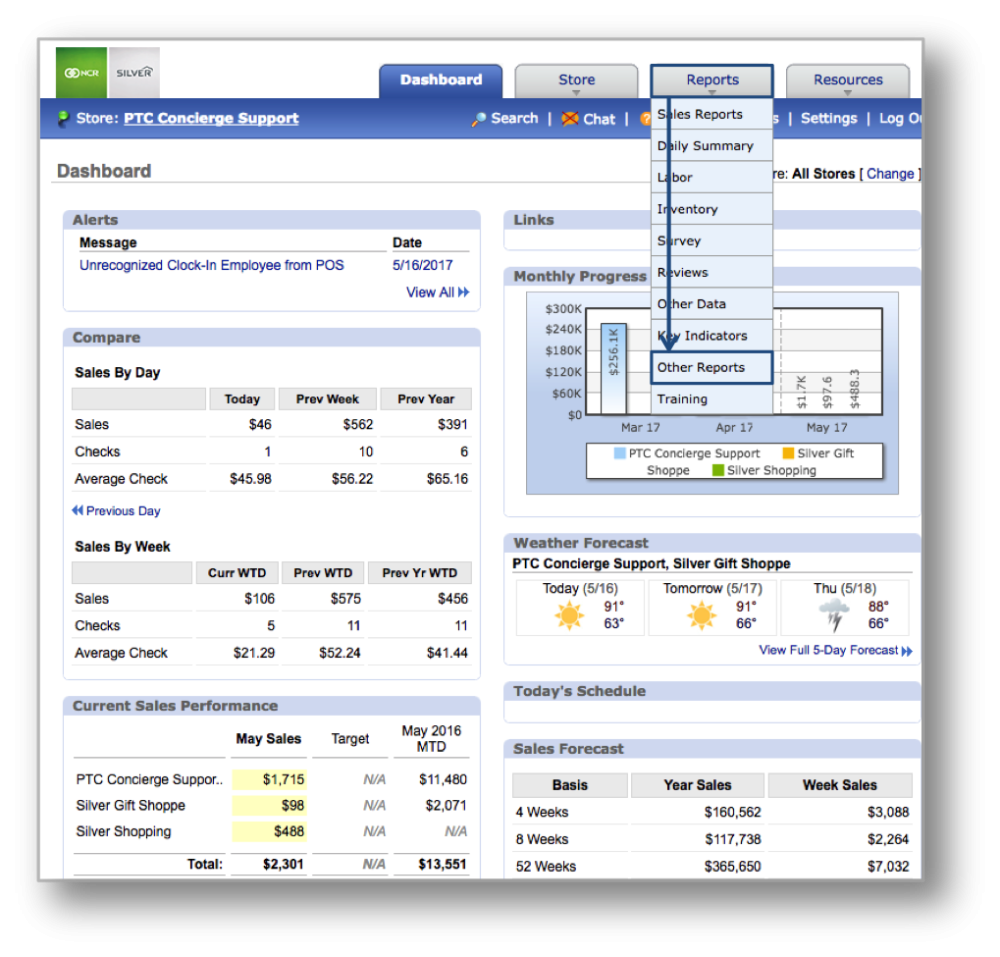The purpose of this section is to showcase the Summary Report, which provides you with a summary of key sales and labor metrics, for any date range you specify.
Generating the Summary Report
STEP 1: From your Dashboard view, mouse over the Reports tab and click Other Reports.
STEP 2: Within Other Reports, click Summary Report.
STEP 3: Select your preferred data range and click Run Report.
Summary Report
Once the report is generated, each day will be broken down to show several key data points (including but not limited to, Gross Sales, Net Discounts, Total Sales, Net Refunds, Net Sales, Gift Card Sales, Labor Hours, etc…).
Related Topics within Other Reports
Discount Details Report
Discounts by Employee Report
Employee Productivity Report
Red Flag Report
Shift Details Report
Store Productivity Report
Tender Type Report