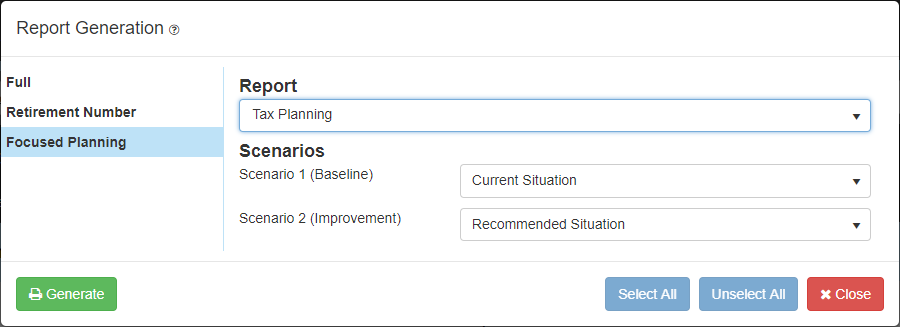Tax Planning focuses on the taxes payable by the clients. Using two scenarios this report compares the average tax rate and cumulative income tax paid in both scenarios. The report displays the assumptions, value of advice and a ledger that shows the change in financial position. Click here to see a sample of the Tax Planning focused report.
To build the Tax Planning report, in the Report Generation window select Focused Planning, then choose Tax Planning from the Report drop-down. Under Scenarios choose the two scenarios that are going to be compared to each other and then click the 
Besoin d'aide supplémentaire avec ce sujet?
Contact Razor Support