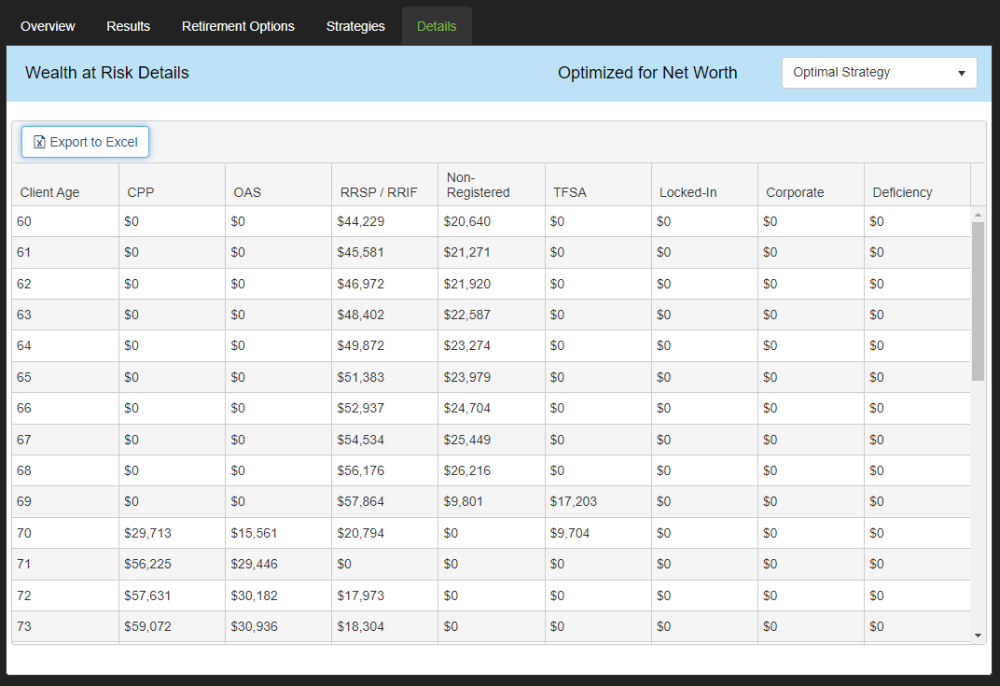
The Details screen provides a year-by-year breakdown of all values in a ledger format. This can be changed to focus on any of the 3 strategies through the 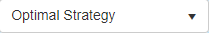
You can view these values on-screen or export them to Microsoft Excel for use outside of the software by using the 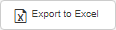
- CPP – The combined (client and spouse/partner if entered) income from the Canada Pension Plan for the selected strategy.
- OAS – The combined (client and spouse/partner if entered) income from Old Age Security for the selected strategy.
- RRSP / RRIF – The combined withdrawal from the client and spouse/partner (if entered) RRSP /RRIF accounts for the selected strategy.
- Non-Registered – The combined withdrawal from the client and spouse/partner (if entered) Non-registered accounts for the selected strategy.
- TFSA – The combined withdrawal from the client and spouse/partner (if entered) TFSA accounts for the selected strategy.
- Locked-In – The combined withdrawal from the client and spouse/partner (if entered) Locked-In accounts for the selected strategy.
- Corporate – The combined withdrawal from the Corporate investment account for the selected strategy.
- Deficiency – The deficiency (if any) in cash flow that is created under the selected strategy.
Besoin d'aide supplémentaire avec ce sujet?
Contact Razor Support
