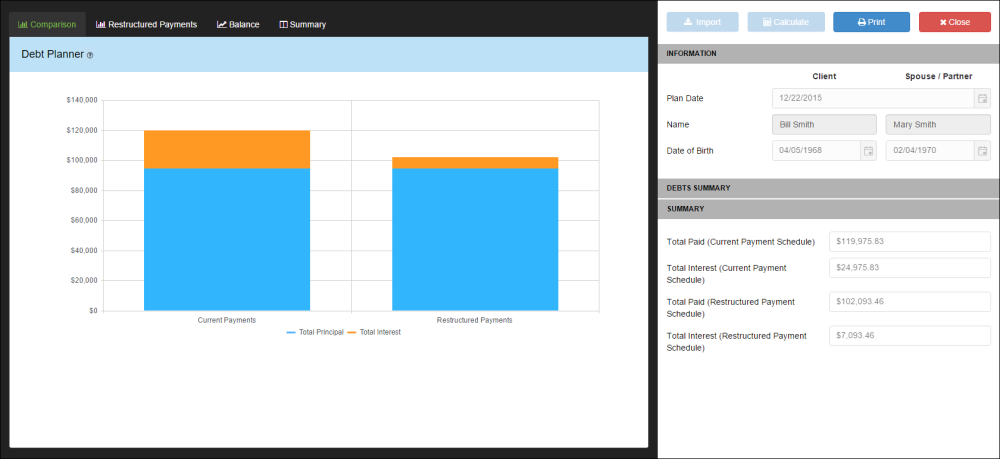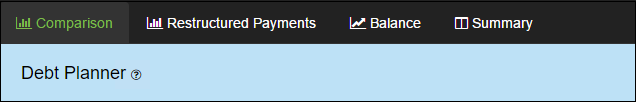The Debt Planner Application lets you quickly illustrate the most efficient way to allocate resources to paying down debt and will demonstrate the benefit of a structured payment strategy over minimum payments showing the value of focusing on the highest interest debt first. Then, once that debt is paid off, focus on the next highest and so on. Interest saved can then be re-allocated to Risk Management and/or Retirement Savings strategies.
Start by entering the details of all of your client’s debt obligations. For each type of debt you will need to enter the interest rate, balance and current payment. Also, enter the minimum payment if different than the current payment. Then enter the “Monthly Payment Goal” that the clients are willing to commit to.
Once data has been entered click the 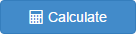
- Comparison – Comparison between current payment plan and restructured payments.
- Restructured Payments – Illustrates the restructured payments yearly.
- Balance – Compares the outstanding yearly balance for all debts for both the current payments and restructured payments.
- Summary – Ledger showing the combined yearly payment amounts for each debt type.
Debts Summary
Enter all debts for the Client and Spouse/Partner. To enter a debt click the 
To enter a debt click 


You can remove an already entered debt by clicking 

Summary
Will list the total amount paid and the total interest paid for both the Current Payment schedule and the Restructured Payment Schedule.
Need more help with this?
Contact Razor Support